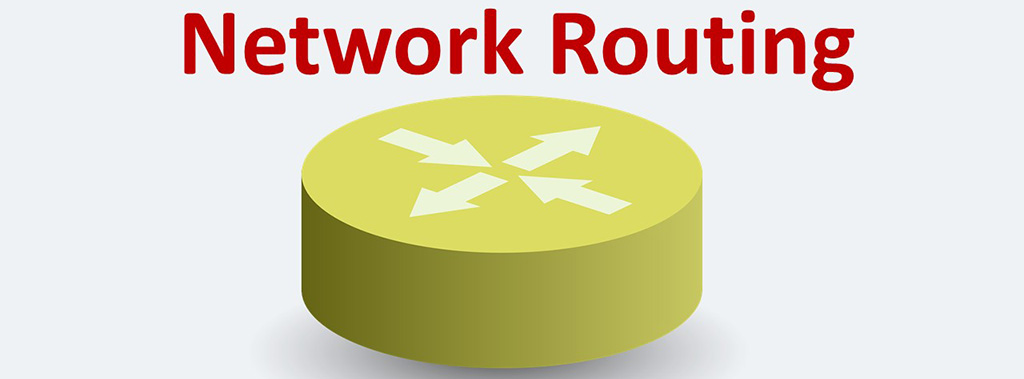To make you more familiar with the concepts of network routing and to get acquainted with the reputable vendors of network routers, we have prepared a number of blogs as a series, the different parts of which are as follows:
Part 1 – What is a Network Router? Routing Terms (Such as Routing Protocols, and Types of Routers)
Part 2 – Cisco Routers: Branch Routers, Industrial Routers, and Network Functions Virtualization
Part 3 – Other Cisco Routers: Service Provider, Small Business, Virtual, WAN)
Part 4- Mikrotik Routers: RB Routers, CCR Routers, PowerBox Routers and hEX Routers
Part 5- HP Routers: Branch, Campus, Data Center, Virtual and Small Business
In these posts we have a mental premise: Everyone who reading these posts has enough understanding and knowledge about the different layers of OSI and TCP/IP architectural models and especially knows the difference between the roles and function of layers two and three.
In this series of blogs you will come across a variety of terms, abbreviations, concepts, and technologies. We have tried to explain the general concepts and terms as much as possible in the first part of this series. In the following sections, we assume that you have read first part and therefore we will not re-explain these concepts and terms in the following sections. Of course, each vendor also has a number of specific terms and concepts that are explained in blogs related to the same vendor’s products.
Last note, all the content as well as the images used in this series of blogs are taken from the official websites of the reviewed vendors (Cisco, Microtik, and HP ).
Part 1 – What is a Network Router? Routing Terms (Such as Routing Protocols, and Types of Routers)

What is the purpose of routing and what is the role of the router?
Network routing is the process of selecting a path across one or more networks. The principles of routing can apply to any type of network, from telephone networks to public transportation. Routing is performed in many types of networks, including circuit-switched networks, such as the public switched telephone network (PSTN), and computer networks, such as the Internet. Routing can also take place within proprietary networks
So, for routing to occur, a routable protocol such as TCP/IP or IPX/SPX must be used. In packet-switching networks, such as the Internet, routing selects the paths for Internet Protocol (IP) packets to travel from their origin to their destination.
The routing process usually directs forwarding on the basis of routing tables. Routing tables maintain a record of the routes to various network destinations.
Standard protocols help to identify the best routes for data and to ensure quality transmission. Individual pieces of hardware such as routers are referred to as “nodes” in the network.
A routing protocol is a protocol used for identifying or announcing network paths.
Some of the most important routing protocols are:
- BGP: It’s a popular routing protocol (or algorithm). Border Gateway Protocol (BGP) routers typically receive multiple paths to the same destination. BGP is a standardized exterior gateway protocol designed to exchange routing and reachability information among autonomous systems (AS) on the Internet.
- RIP: The Routing Information Protocol (RIP) uses “hop count” to find the shortest path from one network to another, where “hop count” means number of routers a packet must pass through on the way.
- IGRP: or Interior Gateway Routing Protocol. This protocol determines how routing information between gateways will be exchanged within an autonomous network.
- EIGRP: or Enhanced Interior Gateway Routing Protocol. It is an advanced distance-vector routing protocol that is used on a computer network for automating routing decisions and configuration. The protocol was designed by Cisco Systems as a proprietary protocol, available only on Cisco routers.
- OSPF: Open Shortest Path First (OSPF) is a routing protocol for Internet Protocol (IP) networks. It falls into the group of interior gateway protocols (IGPs), operating within a single autonomous system (AS). In other words, the OSPF used to distribute IP routing information throughout a single Autonomous System (AS) in an IP network.
- EGP: Exterior Gateway Protocol determines how routing information between two neighbor gateway hosts, each with its own router, is exchanged.
A router is a physical or virtual appliance that passes information between two or more packet-switched computer networks. A router is connected to two or more data lines from different IP networks.
In terms of performance, routers are divided into:
- Home and Small office routers
- Enterprise routers
- ISP routers
Of course, there are other cases, but these three are the most used.
If the switch is the main element within a LAN, the router is also main element in a WAN network (connecting two or more LANs). You cannot create a large network without a router.
Note that the router can be both physical (preferably) and virtual appliance. Sometimes using a virtual router is a good solution, but we still recommend using physical routers.
When you have a router on the network, you must to set the IP address of that router as default gateway on computers. So the router is a standard default gateway.
Of course, you may have two or more routers on your network. Each router may be default gateway for a number of network subnets (VLANs). Because several Ethernet or serial network interface cards (NIC) can be installed on the routers, and each of these NICs will play the role of default gateway for one of the network subnets. For example, a NIC to connect to subnet A (172.16.x.y), one to connect to subnet B ( 10.x.y.z), and one to connect to subnet C (192.168.1.x).
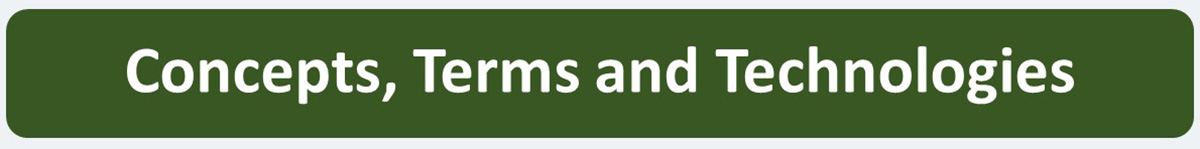
ACL: An ACL (access control list) is like a filter in networking. ACL specifies which users or system processes are granted access to the network. When an ACL is configured on an Ethernet interface, data passing through the interface will be allowed or denied according to the set ACL rules. Usually, there are different ACL types like standard ACL and extended ACL. There is no ACL by default, and if necessary, you must define and implement ACLs according to your needs and policies.
Address Learning: Switches make traffic forwarding decisions based on the 48-bit media access control (MAC) addresses used in LAN standards. Every port on a switch has a unique factory-assigned MAC address. The Ethernet interface located in each port of a switch runs in promiscuous mode. In this mode, the interface is programmed to receive all frames it sees on that port, not just the frames that are being sent to the MAC address of the Ethernet interface on that switch port. As each frame is received on each port, the switching software looks at the source address of the frame and adds that source address to a table of addresses that the switch maintains.
Campus LAN: This is a proprietary local area network (LAN) or set of interconnected LANs serving a corporation, government agency, university, or similar organization. In this context, a typical campus encompasses a set of buildings in close proximity. For example, all of the nodes in a campus network are interconnected by means of optical fiber media, taking advantage of Gigabit Ethernet or 10-Gigabit Ethernet technology.
Data Center Interconnect (DCI): This technology connects two or more data centers together over short, medium or long distances using high-speed packet-optical connectivity.
Deep Packet Inspection (DPI): It is an advanced method of examining and managing network traffic. In fact, DPI or packet sniffing is a type of data processing that inspects in detail the data being sent over a computer network, and may take actions such as alerting, blocking, re-routing, or logging it accordingly. Deep packet inspection evaluates the data part and the header of a packet that is transmitted through an inspection point, weeding out any non-compliance to protocol, spam, viruses, intrusions, and any other defined criteria to block the packet from passing through the inspection point.
FTTX: Fiber to the x is a generic term for any broadband network architecture using optical fiber to provide all or part of the local loop used for last mile telecommunications. FTTX is a generalization for several configurations of fiber deployment, arranged into two groups:
- FTTP/FTTH/FTTB (Fiber laid all the way to the premises/home/building)
- FTTC/N (fiber laid to the cabinet/node, with copper wires completing the connection)
GbE: Gigabit Ethernet is a version of the Ethernet technology broadly used in local area networks (LANs) for transmitting Ethernet frames at 1 Gbps (1000 Mbps).
ISSU: An in-service software upgrade (ISSU) is a method for updating a networking device without the need to stop its ongoing processes and restart, which degrades overall network services.
Line-card slot: A printed circuit board that provides a transmitting/receiving port for a LAN or WAN. Line cards plug into switches and high-end routers, which have a modular chassis that accepts a range of cards. Each line card circuit board is mounted to a metal carrier and is sensitive to electrostatic discharge damage.
Hop: Data packets pass through routers as they travel between source and destination. The hop count refers to the number of intermediate devices through which data must pass between source and destination.
MAC Address Table (CAM Table): It is used on Ethernet switches to determine where to forward traffic on a LAN. In fact, the switch learns and stores the MAC addresses of all connected devices. The switch stores the learned MAC addresses in a table that is known as the CAM table.
Metro Ethernet: This service uses physical Ethernet links to establish a connection between the client-side device and the service provider (SP) device. This is a data link layer service in which SP forwards Ethernet frames from one client device (e.g., New York branch) to another client device (New Jersey branch). This service has many similarities to an Ethernet switch. In fact, Cisco describes the service as “a big Ethernet switch.” In other words, Metro Ethernet is like an Ethernet switch to which different routers (routers of different physical sites of the customer company) are connected. The connection is of the fiber Ethernet type, which provides very significant speed. Metro Ethernet receives frames similar to Ethernet switches and forwards them to another site router.
MPLS: One of the most familiar and well-known technologies for implementing WAN networks and communicating between different branches of an organization. Multiprotocol label switching (MPLS) is a technique for speeding up network connections that was first developed in the 1990s. With MPLS, the first time a packet enters the network, it’s assigned to a specific forwarding equivalence class (FEC), indicated by appending a short bit sequence (the label) to the packet.
Network address translation (NAT): It is a method of remapping an IP address space into another by modifying network address information in the IP header of packets while they are in transit across a traffic routing device.[1] The technique was originally used to avoid the need to assign a new address to every host when a network was moved, or when the upstream Internet service provider was replaced, but could not route the networks address space. It has become a popular and essential tool in conserving global address space in the face of IPv4 address exhaustion. One Internet-routable IP address of a NAT gateway can be used for an entire private network. (Source: wikipedia.org)
PoE: Power on Ethernet (PoE) switch is a network switch that utilizes Power over Ethernet technology. These switches can support power and data transmission over one network cable at the same time. This greatly simplifies the cabling process. In fact, POE allows you to power a device like an IP phone or wireless access point over the same cable as your data traffic. The IEEE 802.3 PoE standard sets the maximum power that can be sourced by data terminal equipment (DTE) at 15.4W power.
PoE+: It extends the IEEE 802.3 PoE standard to provide the capability to source up to 30W of power over standard Ethernet cabling infrastructure.
QoS: Quality of service (QoS) is the use of mechanisms or technologies to manage traffic and ensure the performance of critical applications. Common services for which it is required include internet protocol television (IPTV), online gaming, streaming media, videoconferencing, video on demand (VOD), and Voice over IP (VoIP). Using QoS, organizations can optimize the performance of various applications on their network and gain visibility into the bit rate, delay, jitter, and packet rate of their network. The key goal of QoS is to enable networks and organizations to prioritize traffic, which includes offering dedicated bandwidth, controlled jitter, and lower latency. The technologies used to ensure this are vital to enhancing the performance of business applications, wide-area networks (WANs), and service provider networks. (Source: fortinet.com)
SDN: Software-defined networking (SDN) technology is an approach to network management that enables dynamic, programmatically efficient network configuration in order to improve network performance.
SFP, SFP+, and QSFP: We suggest you read these two articles. (1) Fiber Optic Cabling Solutions, and (2) SFP vs SFP+ vs QSFP: What’s the difference?
SOHO: It is the abbreviation for Small Office/Home Office network. SOHO network is meant for use in small businesses. SOHO is the smallest of the small businesses. The self-employed people and sometimes by a small group people up to 1-5 people are privately own and operate it. These networks are small LANs, and they consists of less than 10 computers. In fact, a SOHO network can be a small wired Ethernet LAN or made of both wired and wireless computers.

- Wireless (Wi-Fi) router: These routers provide Wi-Fi access to smartphones, laptops, and other devices with Wi-Fi network capabilities. Some Wi-Fi routers can act as a combination router and modem.
- Brouter: or bridge router. It’s a networking device that serves as both a bridge and a router.
- Core router: This router is a router in a computer network that routes data within a network, but not between networks. These routers are fastest and most powerful routers. Enterprise routers connect large organizations’ networks to these core routers.
- Edge (or Access) router: This router is a lower-capacity device that resides at the boundary of a LAN and connects it to the public internet or a private wide area network (WAN) and/or external local area network (LAN).
- Virtual router: This router is actually a virtual appliance. Mikrotik, for example, has a product called RouterOS that mounts to a virtual machine and does exactly the tasks of a physical router. We can also install Windows server operating system (for example, Windows server 2019) on a computer (physical or virtual) and use it as a router in our network.
- Branch router: These routers link an organization’s remote office locations to its WAN, connecting to the primary campus network’s edge routers.
——————
Sources:
Read other blogs related to this series:
Part 2 – Cisco Routers: Branch Routers, Industrial Routers, and Network Functions Virtualization
Part 3 – Other Cisco Routers: Service Provider, Small Business, Virtual, WAN)
Part 4- Mikrotik Routers: RB Routers, CCR Routers, PowerBox Routers and hEX Routers
Part 5- HP Routers: Branch, Campus, Data Center, Virtual and Small Business