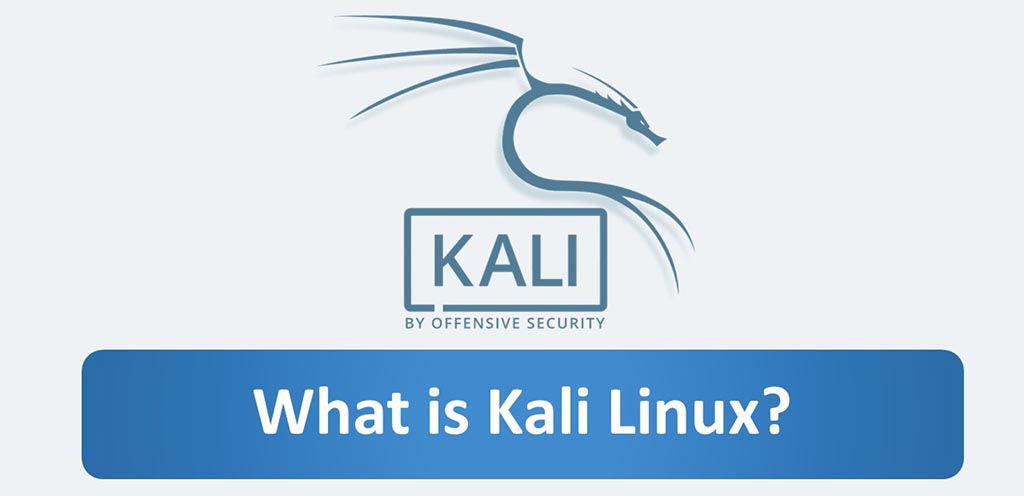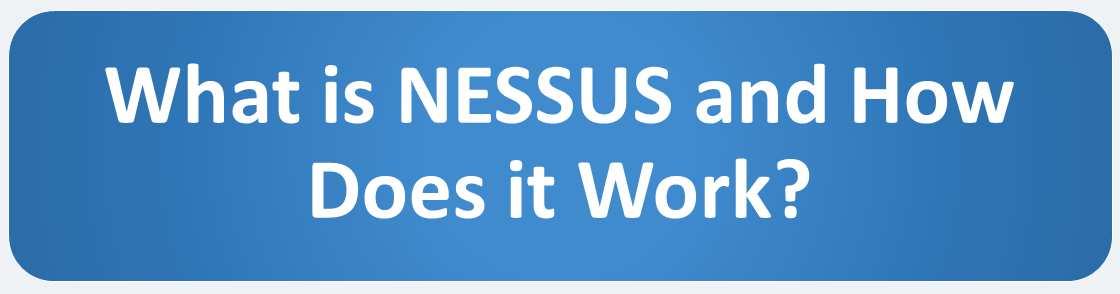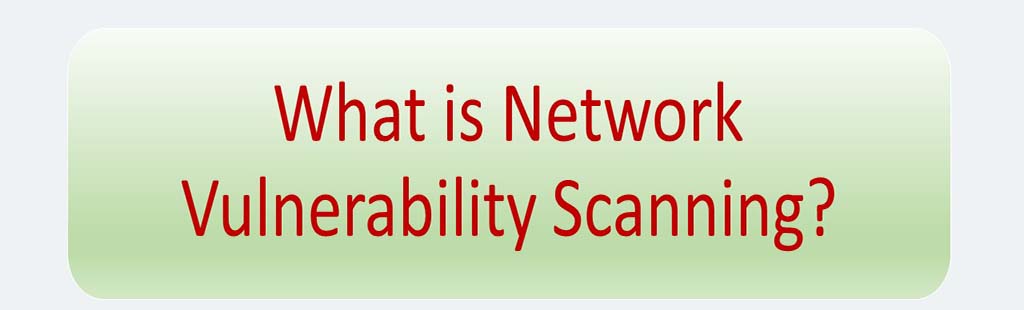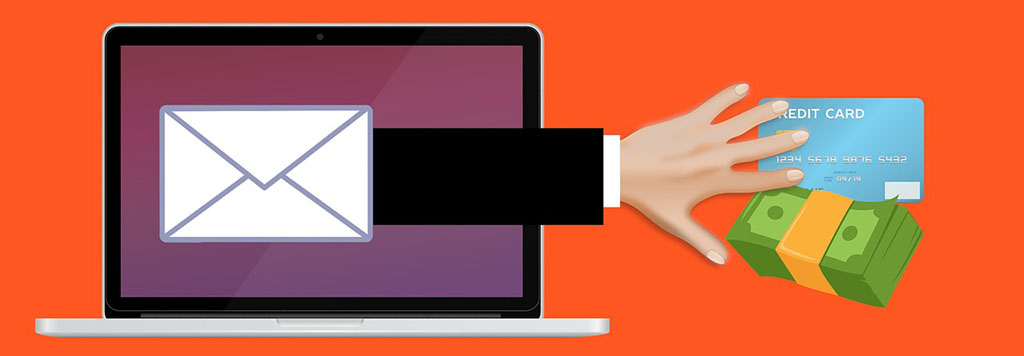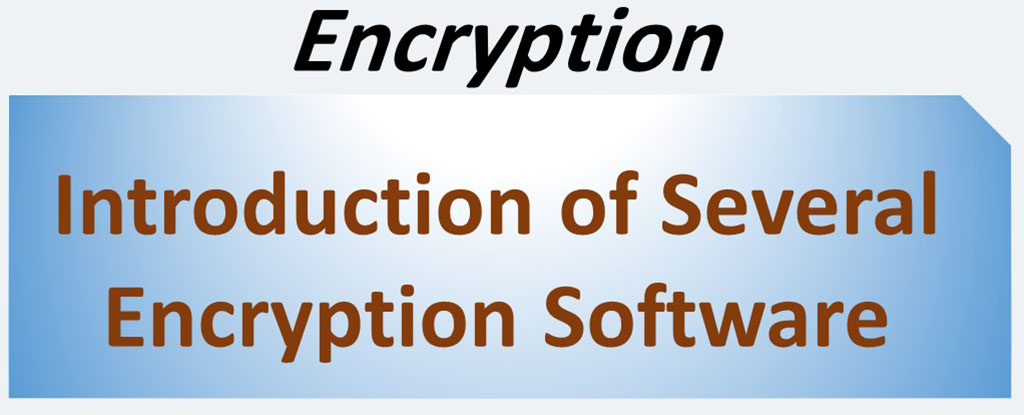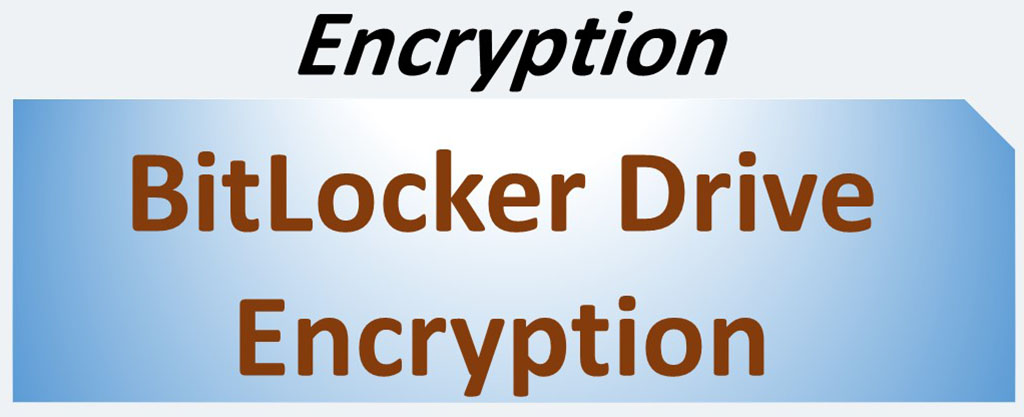Why is it recommended to use password managers? These days, every new website and application we sign up for is another password we have to remember. In fact, the number of passwords we need to remember is so high that we may forget all or part of them. If we write down passwords in a file or on paper, which is very dangerous in terms of security.
Aside from the possibility of forgetting passwords, also there is another challenge. The majority of people use very weak passwords and reuse them on different websites. You can learn about strong passwords.
How are you supposed to use strong, unique passwords on all the websites you use? The solution is a password manager. Password managers are applications that serve as the solution for maintaining a large number of passwords and account information. They store the login information of the various accounts and automatically enter them into the forms. .They encrypt your password database with a master password – the master password is the only one you have to remember. Password managers store the passwords in an encrypted format and provide secure access to all the password information with the help of a master password.
So, you after you set one up password, you won’t need to remember a unique, long, complex password for every one of your online accounts. So, password manager helps in the prevention of hacker attacks like keystroke logging and also it prevents the need to remember multiple passwords. As password managers can identify the right URL for a particular login ID and password pair automatically, they are capable of protecting credentials from phishing sites.
Source: techopedia.com and howtogeek.com and stickypassword.com
Benefits of Using a Password Manager
- You don’t have to memorize all your passwords anymore.
- Password managers can auto-generate random and highly secure passwords for you.
- Password managers can alert you to a phishing site.
- Password managers save time. Many password managers auto-fill credentials for faster access to online accounts. This saves time.
- Many password managers sync across different operating systems (OSes).
- Passwords managers help protect against identity theft, and here’s why. If a criminal hacks one of your accounts, they won’t necessarily be able to get into any of the others. It’s an additional layer of security that you’ll certainly appreciate in the aftermath of a data breach.
Source: malwarebytes.com
Basic Types of Password Managers
- Cloud-based: These password managers store your encrypted passwords on the service provider’s network. The primary benefit of cloud-based password managers, 1Password and LastPass being good examples, is that you can access your password vault from any device as long as you have an Internet connection.
- Desktop-based: These password managers store your passwords locally on your device, like your laptop, in an encrypted vault. You can’t access those passwords from any another device, and if you lose the device, then you lose all the passwords stored there.
- Web browser-based: We’ll cover some password managers soon. If you read them carefully, you will become familiar with the features of this category of password managers.
- Single sign-on (SSO): Unlike password managers that store unique passwords for every application you use, SSO allows you to use one password for every application. Businesses favor SSOs over password managers for a few reasons. Chiefly, SSO is a secure and convenient way for employees to access the applications they need to get their jobs done. SSOs also has another advantage, and that’s it SSOs reduce the amount of time IT spends troubleshooting and resetting forgotten passwords.
Source: cnet.com and malwarebytes.com
Five Password Managers that are Best Options
In this section of this post, we’ll take a look at some of the most used password managers to get to know the features of each, as well as the pros and cons of each.
LastPass
This is a cloud-based password manager with extensions, mobile apps, and even desktop apps for all the browsers and operating systems you could want.
LastPass be installed on Windows, Mac, iOS, Android, Linux, and Chrome Platforms. The user does not have to install an application on computer to use LastPass. The software can live entirely in browser extensions and in a full-featured web interface. LastPass has plugins for Chrome, Firefox, IE, Safari, Edge, Opera browsers.
In addition LastPass also includes password generation tools, automatic form filling, as well as automatic login/password completion. LastPass offers a variety of two-factor authentication (2FA) which is one of the best ways to security. With a 2FA-enabled password manager, you’ll be required to verify your identity using two or more authentication factors, which include:
- Something you know (such as password or PIN number)
- Something you possess (such as mobile phone, bank card, or a security token on a USB stick)
- Something you are (such as facial, voice, or iris recognition, fingerprint ID, and keystrokes)
LastPass stores your passwords on LastPass’s servers in an encrypted form – the LastPass extension or app locally decrypts and encrypts them when you log in, so LastPass couldn’t see your passwords if they wanted to. LastPass uses 256-bit AES for encryption. Your passwords are only accessible via local decryption or by logging into LastPass’s secure web site using your master password to decrypt your password database over the SSL pipe.
Source: support.logmeininc.com
Dashlane
Dashlane is one of the most powerful and versatile password managers on the market. The Dashlane web app is a platform where Dashlane users can access their encrypted data on any device and browser.
The service goes above and beyond password management, with strong form-filling features and the ability to securely store virtually any kind of data, and a premium identity-theft protection option. Also Dashlane’s killer feature can reset hundreds of your passwords at once, saving you time and worry in the event of a major data breach.
Dashlane be installed on Windows, Mac, iOS, Android, Linux, and Chrome OS. Also Dashlane web app is available on IE, Microsoft Edge, Firefox, Chrome and safari, and it has extensions for each of these browsers, features like a security dashboard that analyzes your passwords, and they even have an automatic password changer that can change your passwords for you.
On the web app, saved data can be added, edited, deleted, and shared providing a comparable experience to the Dashlane application. In Dashlane, user can choice to keep all of your passwords locally on his/ her computer, rather than in a cloud. This is an advantage like KeePass.
Dashlane is completely free to use on a single device. But if you want to sync your passwords between devices, you’ll need to upgrade to premium.
Dashlane’s drawback is its high price.
Source: support.dashlane.com and tomsguide.com
Keeper
LastPass be installed on Windows, Mac, iOS, Android, Linux, and Chrome Platforms. Also keeper has plugins for Chrome, Firefox, IE, Safari, Edge, Opera browsers.
Keeper has a premium service that is now cheaper than those of both Dashlane and LastPass. Keeper offers perhaps the best security of any password manager because it is fast and full-featured, has a robust web interface, stores files and documents of any kind, and It also supports 2FA ( Two-Factor Authentication).
The trade-off for that enhanced security is a bit of inconvenience. Keeper chooses not to have a bulk password changer (for security reasons), and it won’t let you create a PIN to quickly access the mobile app (ditto). If you have an older phone that can’t read your fingerprint or your face, you’ll have to enter the full master password every time.
Source: tomsguide.com
Enpass
Enpass be installed on Windows, Mac, iOS, Android, Linux, and Chrome Platforms. Also enpass has plugins for Chrome, Firefox, IE, Safari, Edge, Opera browsers.
If you want to use enpass, you have to sync your own devices via Dropbox or a similar service, as Enpass doesn’t offer any cloud-syncing of its own. Of course, some users might see that as a security advantage. Another problem with enpass is that it does not support 2FA.
The Enpass desktop interface is a bit spare, but functional; the mobile apps are sleek. All handle biometric logins to some extent.
Two of Ford’s advantages are:
- Easy to keep your data offline
- Strong free desktop version
Learning more about enpass here
Source: productivityhub.org
1Password
LastPass be installed on Windows, Mac, iOS, Android, Linux, Darwin, FreeBSD, OpenBSD, and Chrome Platforms, but it is Best for Mac and iOS users. 1Password has plugins for Chrome, Firefox, Safari, Edge, and Brave. These plugins for Brave, Chrome and Firefox, dubbed 1Password X, mostly replicate the desktop experience and work directly with web browsers instead of operating systems. Overall, working with this software on mobile is not a very satisfying experience.
1password has 1Password’s killer feature, a travel Mode that deletes sensitive data from your devices (you’ll get it back later) so that snooping border-control agents can’t find it. Of course, only cloud subscribers can use this feature.
1Password also has great form-filling abilities, and it has added true two-factor authentication. In addition, 1password keeps your passwords up to date between devices.
Anyway, 1Password is an ideal space for managing your information if you’re jumping in with multiple users. Otherwise, you have better choices than 1Password.
Read more about 1Password here
Source: tomsguide.com
———————————
Sources: