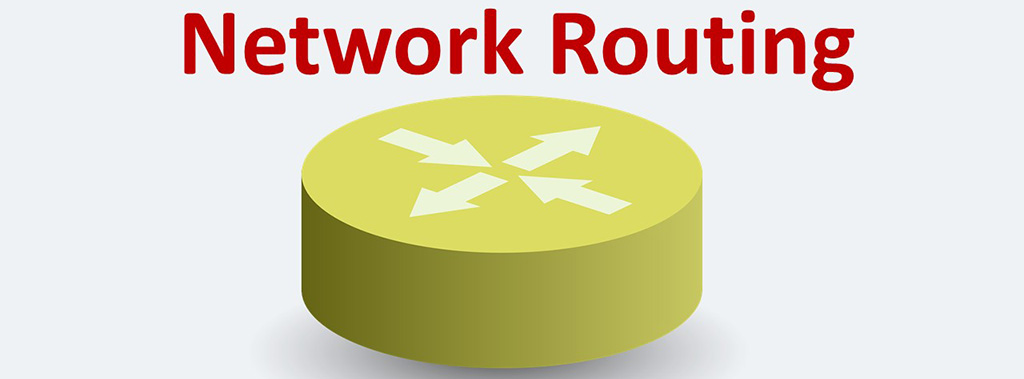Computer network administrators usually dedicate each server to a specific application or task. In most cases each application / task needs its own dedicated machine. There are a couple of problems with this approach, though. One is that it doesn’t take advantage of modern server computers’ processing power. Many of these servers sit idle as the workload is distributed to only some of the servers on the network. Another problem is that as a computer network gets larger and more complex, the servers begin to take up a lot of physical space. A data center might become overcrowded with racks of servers consuming a lot of power and generating heat. This results in a waste of expensive hardware resources, power, maintenance and cooling requirements.
Server virtualization attempts to address both of these issues in one fell swoop. Server virtualization is a process that creates and abstracts multiple virtual instances on a physical single server. Each virtual server acts like a unique physical device, capable of running its own operating system (OS). Server virtualization makes each virtual server look and act like a physical server, multiplying the capacity of every single physical machine. Server virtualization can be viewed as part of an overall virtualization trend in enterprise IT that includes also storage virtualization, and network virtualization.
Source: howstuffworks.com
What’s Hypervisor?
In typical server virtualization, a hypervisor is used to share the host hardware with each individual virtual machine. In other words, physical computer server is called Host. Each virtual machine is also called Guest. Host requires virtualization software called a hypervisor. The hypervisor presents generic virtualized hardware to every operating system that is installed onto the hypervisor. In fact.
Hypervisor must first be installed on the host. From then on, with hypervisor, virtual machines can be created, managed, or removed. In fact, hypervisor is a very important layer between host (physical) and virtual machines. Hypervisor manages the host hardware resources and allocates to each VM. These resources includes all components required by the operating systems to start, components such as RAM, hard disks, SCSI drivers, network drivers, CPU allocations. Network The administrator can then set the hypervisor to allocate different resources to each virtual machine depending on its requirements.
Types of Hypervisor
There are 2 types of hypervisor available:
- The Type 1 hypervisor, which is often called a “bare-metal”, is a hypervisor which is installed directly on top of the host hardware. A type 1 hypervisor directly manages all the server hardware resources installed inside the bare-metal tin. Each hardware resource is then allocated to the virtual machines via the Hypervisor Operating System. It is the most common hypervisor. A typical Type 1 example is VMware vSphere ESXi.
- The Type 2 Hypervisor runs directly on top of a conventional operating system as a process or application. In fact, Type 2 hypervisors are run as a software layer atop a host operating system. This kind of hypervisor virtualizes the hardware resources of the conventional operating system While Type 2 hypervisor have some architecture limitations, they are still very popular. A typical example of a Type 2 hypervisor is VMware Workstation, Virtual Box and Microsoft Hyper-V.
Today, type 1 hypervisors are most commonly used in enterprise data centers, while Type 2 hypervisors are commonly found on endpoints such as PCs.
Source: atlantic.net
Benefits of Server Virtualization
- Flexibility and cost savings potential: Companies need to procure significantly less hardware for new infrastructure. In fact, it is reduced need for physical infrastructure.
- Environment: Implementing server virtualization makes it possible datacenters will require less power and cooling.
- Server consolidation: It reduces the costs associated with managed service providers.
- Each virtual instance can run its own OS.
- Functionality: Virtualization has provided a number of very key and useful features to network administrators, include the ability to roll back changes made to systems using a snapshot, vMotion, Cloning, Fault tolerance and High Availability.
- Live migration is also much easier and more reliable. What is meant by live migration?
- Easier to backup and recover from disasters: It is easy to back up an entire virtual machine (hardware and software) and easily restore it if needed.
- Disaster recovery (DR): No longer do you need to restore from tape to reprovisioned hardware; instead the entire virtual infrastructure can be replicated between sites, and using tools such as VMware Site Recovery Manager, the DR process can be automated. Read about DR.
- Each individual instance can act independently.
At finally, Learn more about server virtualization here.
Source: sciencedirect.com
———————————
Sources: