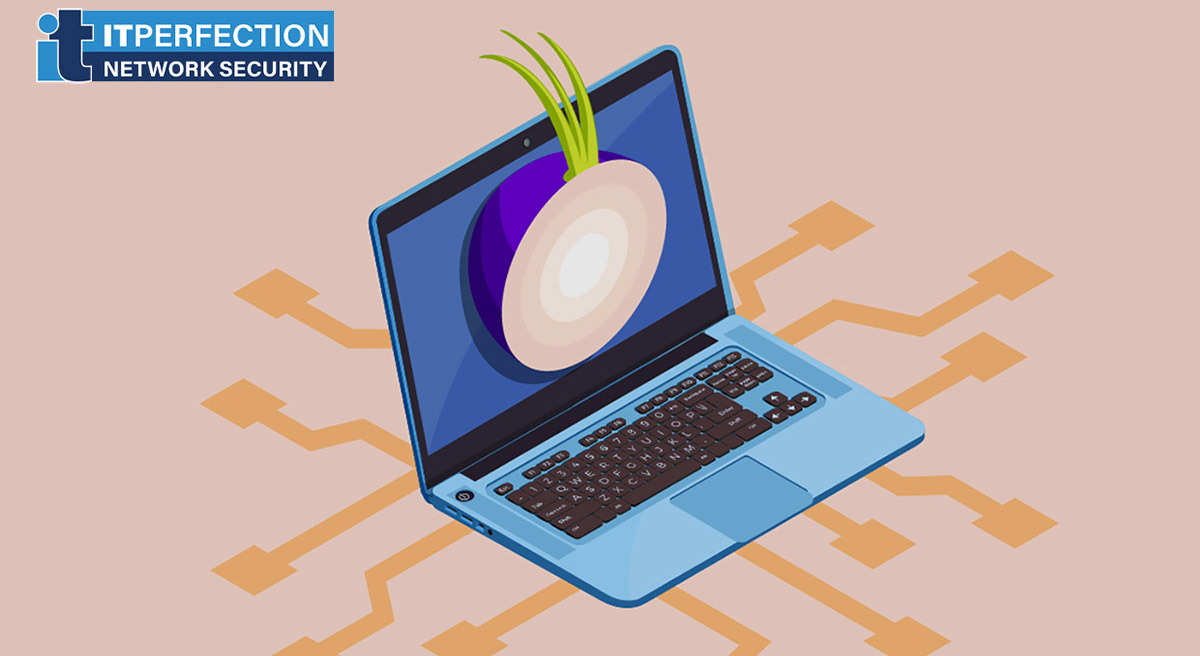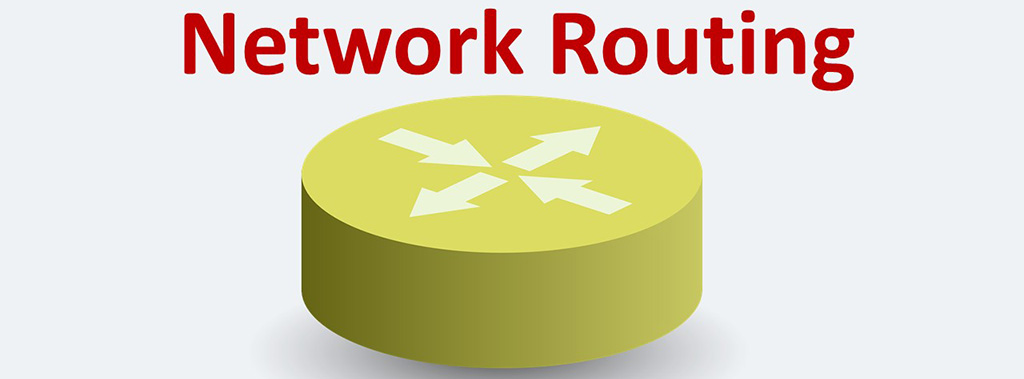We recently had a post about the dark web that mentioned the Tor project. Tor is free and open-source software for enabling anonymous communication. The name derived from the acronym for the original software project name “The Onion Router”. Tor was originally developed by the US Navy in the mid-1990s.
Today, most of the funding for this project is provided by the US Department of Defense, but there are other supporters’ as well digital rights lobbyist the Electronic Frontier Foundation, journalism and community body Knight Foundation and the Swedish International Development Cooperation Agency.
The Tor Browser is a web browser that anonymizes your web traffic using the Tor network, making it easy to protect your identity online. Tor enables user’s greater anonymity online by encrypting internet traffic and passing it through a series of nodes.
In other words, Tor consists of a three-layer proxy, like layers of an onion (hence Tor’s onion logo). Tor Browser connects at random to one of the publicly listed entry nodes, bounces that traffic through a randomly selected middle relay, and finally spits out your traffic through the third and final exit node. In fact, Tor directs Internet traffic through a free, worldwide, volunteer overlay network consisting of more than seven thousand relays to conceal a user’s location and usage from anyone conducting network surveillance or traffic analysis.
Tor periodically creates virtual circuits through the Tor network through which it can multiplex and onion-route that traffic to its destination. Once inside a Tor network, the traffic is sent from router to router along the circuit, ultimately reaching an exit node at which point the clear-text packet is available and is forwarded on to its original destination.
While connected to the Tor network, activity will never be traceable back to your IP address. Similarly, your Internet Service Provider (ISP) won’t be able to view information about the contents of your traffic, including which website you’re visiting. As a result, don’t be surprised if Google or another service greets you in a foreign tongue. These services look at your IP address and guesstimate your country and language, but when using Tor, you will often appear to be in a physical location halfway around the world.
Tor’s intended use is to protect the personal privacy of its users, as well as their freedom and ability to conduct confidential communication by keeping their Internet activities unmonitored. At result, Journalists and dissidents around the world have embraced Tor as a cornerstone of democracy online today. There is often an assumption that anyone using Tor must be up to no good but in fact, there are a vast number of reasons your average internet user might want to be more anonymous. These include stopping ISPs and third parties collecting data about online activity, bypassing censorship, protecting children’s privacy, or researching taboo topics, such as birth control or religion. For example, some of those legitimately using Tor include:
- Journalists ( for example: campaigning body Reporters Without Borders)
- Law enforcement officers
- Activists
- Whistleblowers
- Business executives
- Bloggers
- Militaries
- IT professionals
Using Tor makes it more difficult to trace Internet activity to the user: this includes visits to Web sites, online posts, instant messages, and other communication forms.
Tor does not prevent an online service from determining that it is being accessed through Tor. Tor protects a user’s privacy, but does not hide the fact that someone is using Tor. In fact, your ISP can still see that you’re using Tor. For improved privacy, you can use a VPN alongside the Tor browser.
Also, or browser only protects traffic going through that connection and won’t anonymize other apps on your computer.
Although Tor doesn’t track what users are doing online, it does offer aggregate statistics telling you where users are located. You can see graphs by country and read about events that may have contributed to drastic changes in user numbers. It’s very difficult, if not impossible, to become truly anonymous online, but Tor can certainly help you get there.
In recent years, Tor has accused of facilitating a dangerous “dark web” of paedophiles, drug dealers and arms traders, but on the other hand, the increase in Tor users is significant and has increased almost tenfold in the last two years.
There are also problems that can be mentioned, including the following:
- Browsing the web over Tor is slower than the clearnet, and some major web services block Tor users. If you live in a regime that blocks Tor or need to access a web service that blocks Tor, you can also configure Tor Browser to use bridges. Unlike Tor’s entry and exit nodes, bridge IP addresses are not publicly listed, making it difficult for web services, or governments, to blacklist those IP addresses.
- There are some trade-offs to make: for example, browsing using Tor is slower due to those relays, and it blocks some browser plugins like Flash and QuickTime. YouTube videos don’t play by default either, although you can use the “opt-in trial” of YouTube’s HTML5 site to bring them back. (Source: theguardian.com) Also, many prominent web services block access to Tor, often without useful error messages. If a site you normally visit suddenly returns 404 when visiting over Tor, the service is likely blocking Tor traffic. Sites that do not block Tor might push you to click through a ton of captchas.
- Tor is usually blocked by administrators of certain networks. One way around this is to use bridges which shouldn’t be detectable as Tor nodes. If the blockage is more sophisticated and uses deep packet inspection, you may need to use an additional tool, such as Pluggable Transports. This will mask your Tor traffic as regular traffic to bypass the block. (Source: privacy.net)
- Another thing you need to know is that Tor does not support UDP.
- If you’re visiting an unencrypted (non-HTTPS) website, it’s possible the node operator can track your activity and view your information. They could collect data such as which webpages you’re viewing, your login information, the content of your messages or posts, and the searches you perform. Although, there’s no way to trace that information back to you or even back to the entry node. (Source: privacy.net)
The Tor browser is only available for Windows, MacOS, and Linux operating systems which might be disappointing if you’re looking to connect to the Tor network from a mobile device. You can download desktop versions from the Tor Project website.
Also, its software package – the Tor browser bundle – can be downloaded and used to take advantage of that technology, with a separate version available for Android smartphones. The Tor Project has not yet released an official Tor Browser for iPhone and iPad users, but endorses OnionBrowser for iOS users who want to browse the web anonymously.
—————————-
Sources: