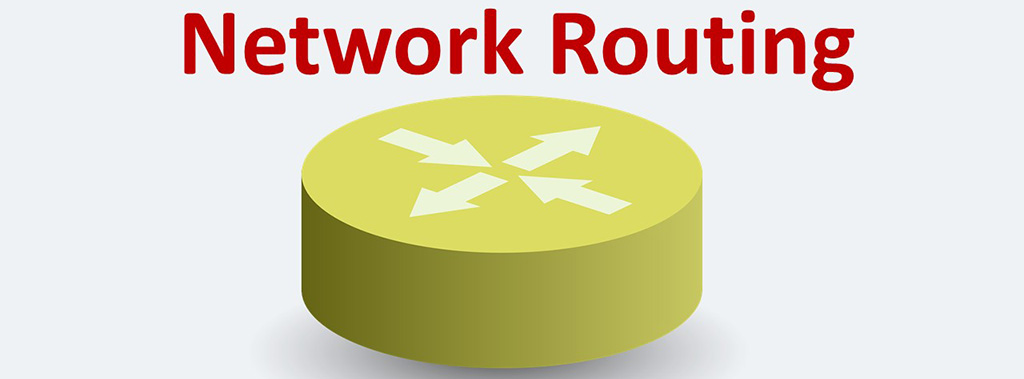Now, Categories of Switches. To make you more familiar with the concepts of network switching and to get acquainted with the reputable vendors of network switches, we have prepared a number of blogs as a series, the different parts of which are as follows:
- Part 1 – What is a Network Switch? Switching Terms (Such as Blade Server, Half Duplex, and Full Duplex)
- Part 2 – What is a Network Switch? Switching Terms (Such as PoE, VLAN, and STP)
- Part 3 – Types of Categories of Switches, Such as Stackable Switches, or Access Layer Switches
- Part 4 – Cisco Switches: Concepts, Blade Switches, and Campus LAN Switches (Access)
- Part 5 – Cisco Switches: Campus LAN Switches (Terms, Core and Distribution), and Data Center Switches
- Part 6 – Cisco Switches: Other Switches (Industrial Ethernet, InfiniBand , Small Business, Service Provider (Aggregation, and Ethernet Access)
- Part 7- Mikrotik Switches: Terms, and Also Switches such as RB260GSP, or CRS305-1G-4S+IN
- Part 8 – HP Switches: Terms, and Access Switches ( Such as Aruba CX 6400 Series, and Aruba 5400R Series )
- Part 9 – HP Switches: Core & Data Center Switches ( Such as Aruba CX 8400 Series, and Aruba CX 8320 Series)
- Part 10 – Dell Switches: Concepts and Technologies, and PowerSwitch Managed Campus
- Part 11- Dell Switches: PowerSwitch Data Center Switches, and PowerEdge M-Series Blade Switches
In this series of blogs you will come across a variety of terms, abbreviations, concepts, and technologies. We have tried to explain the general concepts and terms as much as possible in the first three parts of this series. In the following sections, we assume that you have read these two sections and therefore we will not re-explain these concepts and terms in the following sections. Of course, each vendor also has a number of specific terms and concepts that are explained in blogs related to the same vendor’s products.
Last note, all the content as well as the images used in this series of blogs are taken from the official websites of the reviewed vendors (Cisco, Microtik, HP and Dell).
Part 3: Types of Categories of Switches
There are some categories for Ethernet switches:
- Depending on they work on which layer of OSI and TCP/IP models
- LAN or WAN
- Depending on where in the network they are located
- Depending on whether they are manageable or not
- Depending on whether they are able to work in a stack or not
WAN and LAN
Broadly speaking, switches are divided into two types:
- WAN switches: These switches are mainly used in the telecommunications field to provide a communication infrastructure platform. These switches are multi-port internetworking device used in carrier networks. These devices typically switch traffic such as ATM. Public switched telephone network switches may also be used within the cloud for circuit-switched connections like Integrated Services Digital Network (ISDN) or analogue dialup.
- LAN switches: These switches are used in local area networks to connect terminal devices such as PCs and network printers.
From the perspective of transmission media and transmission speed, LAN switches can be divided into:
- Fast Ethernet switches: This term used to describe Ethernet implementations faster than 10 megabits per second (Mbps). The maximum speed of the ports of these switches is 100 Mbps.
- Gigabit Ethernet switches: The maximum speed of the ports of these switches is 1000 Mbps or 1 Gbps.
- FDDI switches: Or Fiber Distributed Data Interface. It uses optical fiber as its standard underlying physical medium. FDDI initially operated at Ethernet and fast Ethernet, but since 1998 has been equipped with Gigabit Ethernet speeds. Of course, FDDI sometimes uses copper as well as TP as a transmission medium.
- ATM switches: Asynchronous Transfer Mode (ATM) is an International Telecommunication Union-Telecommunications Standards Section (ITU-T) standard for cell relay wherein information for multiple service types, such as voice, video, or data, is conveyed in small, fixed-size cells. Read more about ATM switches at nptel.ac.in.
- Token Ring switches: Token Ring uses a special three-byte frame called a token that travels around a logical ring of workstations or servers. This token passing is a channel access method providing fair access for all stations, and eliminating the collisions of contention-based access methods. This technology was gradually eclipsed by the later versions of Ethernet. Read more about token ring at mik.ua.
Manageable & Unmanaged switches
Manageable switches facilitate network monitoring and traffic analysis, but at a relatively high cost. Large and medium-sized networks should choose manageable switches at the aggregation layer. Advantage of managed switches is that they can be customized to enhance the functionality of a certain network. They offer some features like QoS (Quality of Service), SNMP and so on.
Unmanaged switches do not have many features and are only used to forward packets. In switching, the term “unmanaged” means that a given switch does not require pre-configuration to run, and is usually able to detect changes in network conditions, such as a new network connection being added automatically. In fact, these switches plug in and instantly start doing their job. These switches are a good choice for very small networks – such as workgroups – but are not suitable for other networks at all.
Layer 2 Switches & Layer 3 Switches
A switch is either a layer two switch or a layer three switch. But what is the difference between the two?
- Layer 2 Switch: A network switch that uses MAC addresses to forward data at the data link layer (layer 2) of the OSI model.
- Layer 3 switch: This switch can forward data at the network layer (layer 3) by additionally incorporating routing functionality. Such switches also are known as multilayer switches. These switches are actually like routers and we can used routing algorithms on them. Some Layer 3 switches also have a Layer 4 switching function, which can perform target port judgment based on the protocol port information of the data frame.
Access, Distribution, Core, or Data Center
Ethernet switches are divided into four classes:
- Access switches
- Distribution switches
- Core Switches
- Data Center Switches
Access switches: These switches are the lowest level of switches. Computers, APs, network printers, IP phones, etc. can be connected to the LAN by connecting to these switches. As an example, the Cisco switches of the catalyst 2960-x or catalyst 3650 or catalyst 3850 families belong to this class.
The functions of the switches in this class include the following:
- Providing POE (if required)
- Internet layer switching TCP / IP architecture and data-link OSI architecture. So, these switches are layer 2 switches.
- Providing high uninterrupted access to user-side devices
- Spanning Tree
- Managing connections based on VLANs
- Filtering network traffic by ACLs
Access switch generally locates at the access layer for connecting the majority of devices to the network, therefore it usually has high-density ports. Both managed and unmanaged switches can be deployed as access layer switch.
Distribution switches: This switch lies in distribution layer, and it links upwards to layer core switch and downwards to the access switch. It is also called aggregation switch which functions as a bridge between core layer switch and access layer switch. Access switches can be connected to each other by switches of this class. Suppose in a ten-story building, you have two access-class switches on each floor. That means a total of twenty switches from the access class.
You can now set one distribution switch, and connect twenty access layer switches to this switch. In simple terms, access- switches are connected to distribution switch ports. Naturally, switches in this class have higher processing power and are also more expensive. The functions of the switches in this class include:
- Broadcasting between two layers
- Maintaining the security of information exchanged between the two layers
- Network layer addressing
Core switch: This switch refers to the data switch that is positioned at the backbone or physical core of a network. Therefore, it must be a high-capacity switch so as to serve as the gateway to a wide area network (WAN) or the Internet. Switches of this class are used to connecting several switches (from the distribution class) to each other. That is, distribution-class switches are connected to core-class switch ports. These switches are extremely powerful, very fast and very expensive. These switches are located in the datacenter and in the heart of the network. An example of a switch in this class is the Cisco Catalyst 6500 family. A core switch is actually the backbone of the network.
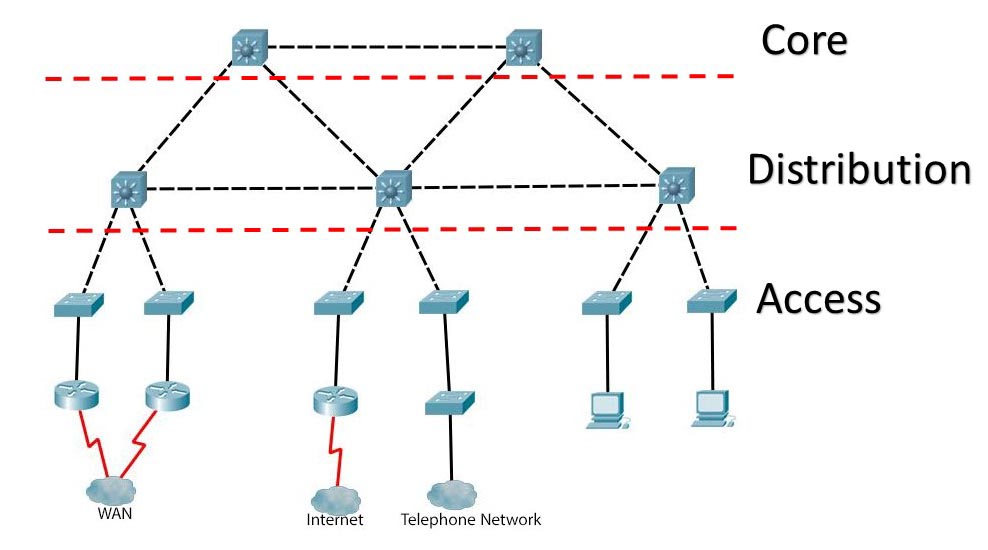
Data Center Switches: This class of switches is designed specifically for environments that are directly or indirectly connected to powerful servers. These servers offer virtualization services, cloud processing, etc. The Cisco Nexus 9000 is a famous family in this class. Data center class switches are designed to support data and storage for mission critical applications. All data center switches are used both in top-of-rack (ToR) and end-of-row (EoR) architecture. They have extensive high availability and fault tolerance systems in the hardware and software.
Stack
According to whether the switch can be stacked, the switch can be divided into two types:
- A stackable switch
- A non-stackable switch
When we can turn two 48-port switches into one stack, then we have 96 ports. Switch stacking technology enables network engineers to create a stack of Access class switches. In fact, combine two or more physical switches to form a logic integrated switch. Creating a logic switch from several physical switches has the following benefits:
- The entire stack will only need one IP address to manage
- The network engineer will only deal with one switch for configuration
- There will be a configuration file that contains all the ports of all the physical switches
- STP, CDP and VTP will only be configured on that logical switch
- The resulting logic switch will contain dozens of ports
- There will be only one MAC Address Table and the MAC addresses of all the ports of all the physical switches will be recorded in the same table.
Of course, this list can still be continued, but it is enough to mention these benefits. So, in short, switch stacking means the aggregation of two or more physical switches to form an integrated logic switch.
Read other blogs related to this series:
- Part 1 – What is a Network Switch? Switching Terms (Such as Blade Server, Half Duplex, and Full Duplex)
- Part 2 – What is a Network Switch? Switching Terms (Such as PoE, VLAN, and STP)
- Part 4 – Cisco Switches: Concepts, Blade Switches, and Campus LAN Switches (Access)
- Part 5 – Cisco Switches: Campus LAN Switches (Terms, Core and Distribution), and Data Center Switches
- Part 6 – Cisco Switches: Other Switches (Industrial Ethernet, InfiniBand , Small Business, Service Provider (Aggregation, and Ethernet Access)
- Part 7- Mikrotik Switches: Terms, and Also Switches such as RB260GSP, or CRS305-1G-4S+IN
- Part 8 – HP Switches: Terms, and Access Switches ( Such as Aruba CX 6400 Series, and Aruba 5400R Series )
- Part 9 – HP Switches: Core & Data Center Switches ( Such as Aruba CX 8400 Series, and Aruba CX 8320 Series)
- Part 10 – Dell Switches: Concepts and Technologies, and PowerSwitch Managed Campus
- Part 11- Dell Switches: PowerSwitch Data Center Switches, and PowerEdge M-Series Blade Switches