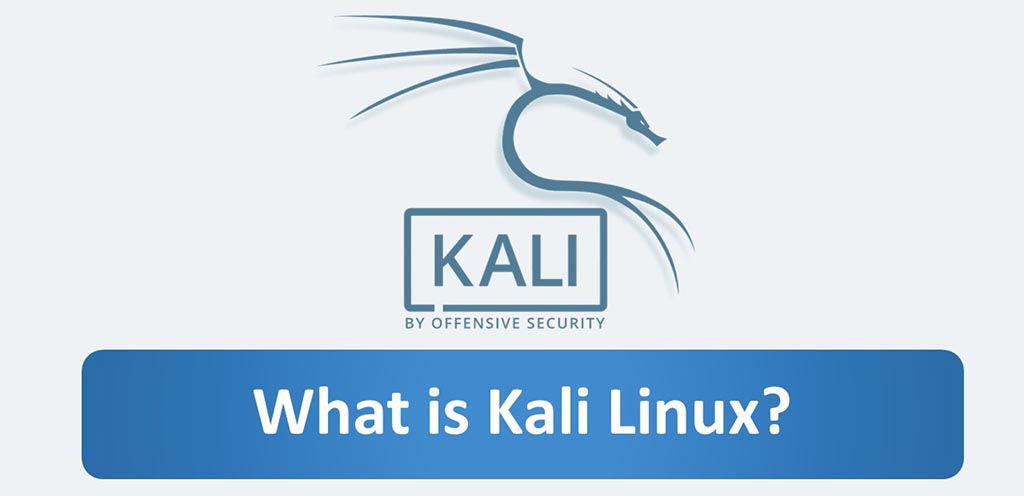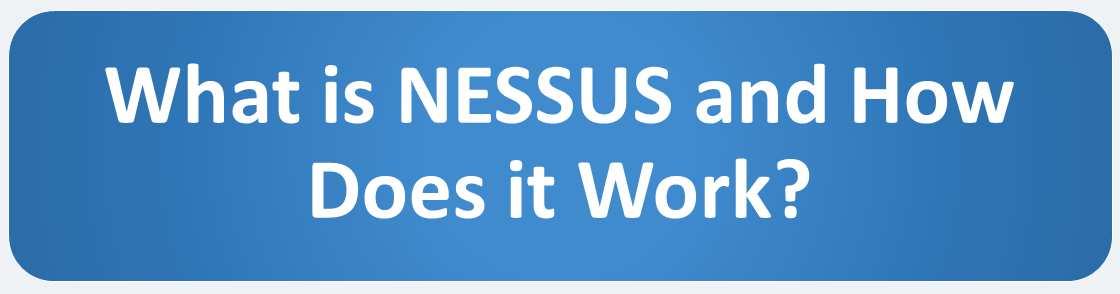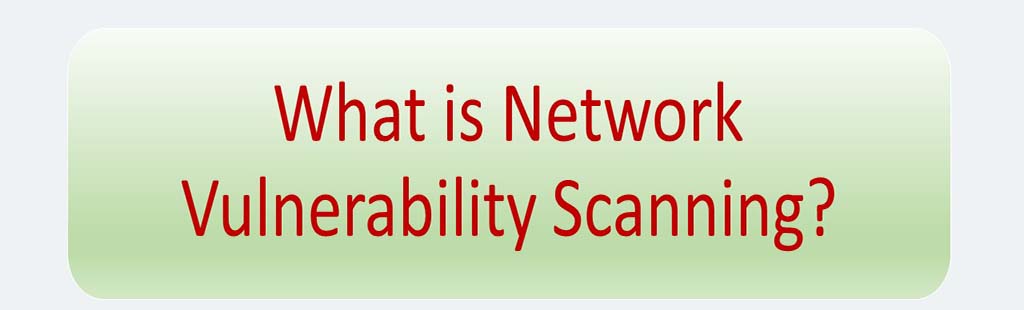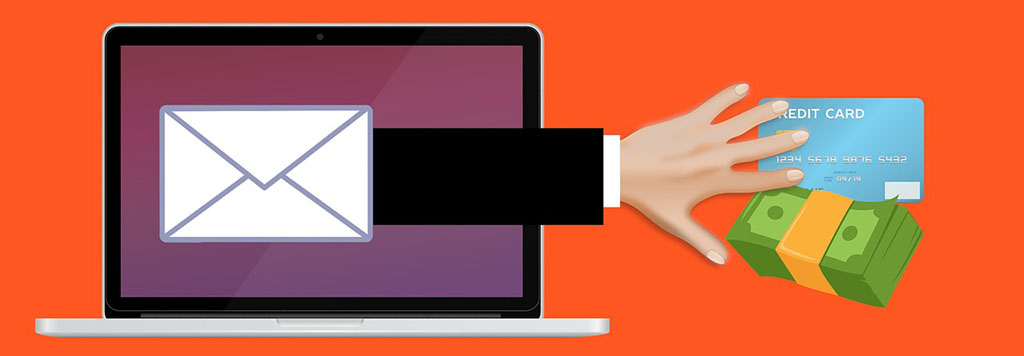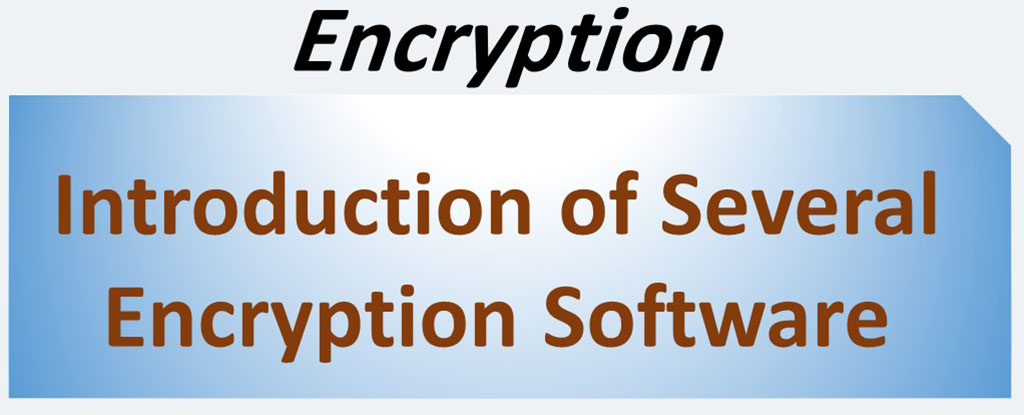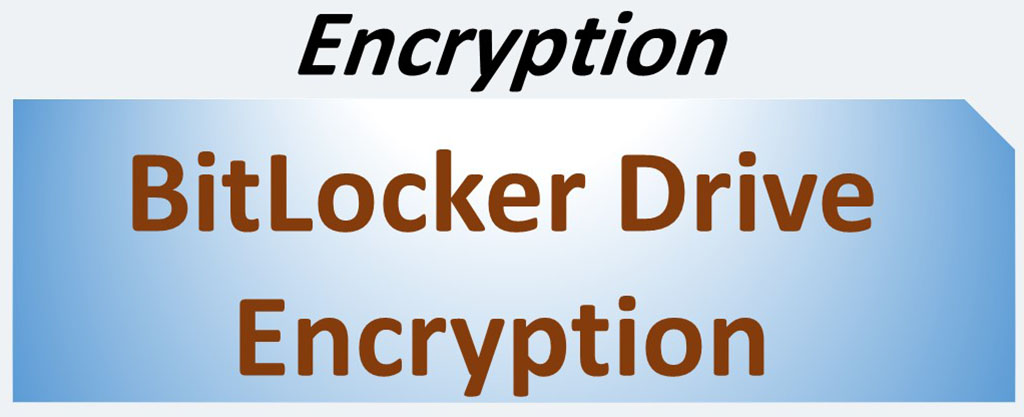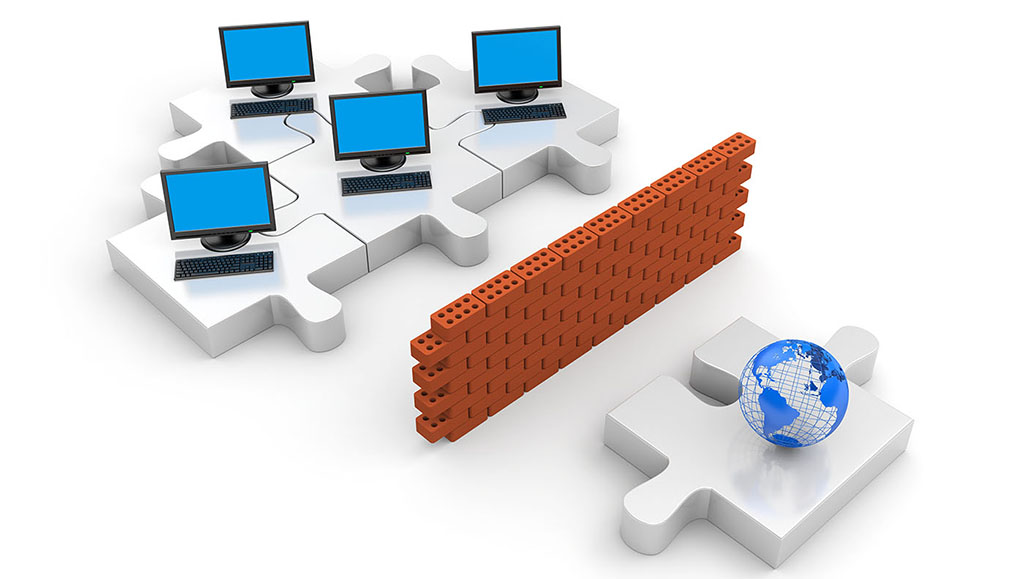Kali Linux is a Debian-derived Linux distribution designed for digital forensics and penetration testing. It is maintained and funded by Offensive Security,a leading information security training company. In fact, it’s a Debian-based rewrite of their previous Knoppix-based digital forensics and penetration testing distribution BackTrack.
One of the biggest reasons cyber professionals use Kali Linux is the fact that all of the original source code is open source, meaning that the system can be tweaked to the liking of the cybersecurity professional that is using it.
It does not offer something unique in the sense that most of the tools it provides could be installed on any Linux distribution. Kali Linux has around 600 pre-installed penetration-testing programs (tools), including Armitage (a graphical cyber-attack management tool), Nmap (a port scanner), Wireshark (a packet analyzer), metasploit framework, John the Ripper (a password cracker), OWASP ZAP web application security scanners and a lot more. The presence of a plethora of tools that come pre-installed with Kali transforms it into an ethical hacker’s swiss-knife.
Key features:
- Kali Linux is completely free of charge and always will be.
- It is often installed as a virtual machine on a laptop, using VMWare or VirtualBox on a Windows, Mac, or even Linux host.
- Kali Linux tools include multi-lingual support to enable its users to operate in their native language.
- All of the source code which goes into Kali Linux is available for anyone who wants to tweak or rebuild packages to suit their specific needs.
- It is completely customizable.
- Every package in Kali Linux is signed by each individual developer who built and committed it.
- The repositories sign the packages.
- It includes more than 600 penetration testing tools.
- Kali Linux contains systemd hooks that disable network services by default. These hooks allow users to install various services on Kali Linux.
- It uses an upstream kernel, patched for wireless injection.
- The “root” is the only user available after a default installation. Because many pen-testing tools require super-user permissions.
- It is legal If you install it for useful purposes like learning, or teaching, or using it in the way to fortify your software or your network as It is not illegal to install any Operating System which is licensed and available for download.
Requirements
For Version 2020.2
- At least 20GB hard disk.
- A minimum of 2GB RAM for i386 and AMD64 architectures.
- A bootable CD-DVD drive or a USB stick.
- A minimum of an Intel Core i3 or an AMD E1 processor.
Which Image?
The Kali Linux download page offers three different image types: (for both 32-bit and 64-bit architectures)
- Installer: This is the recommended image. It contains a local copy of the packages listed (top10, default & large). In fact, this image can be used for complete offline installations without the need of a network connection.
- NetInstaller: This image is very small because it does not contain a local copy of (Meta) packages to install. They will all be downloaded during installation, so as a result this requires a network connection which will slow down the installation time.
- Live: This image is for running Kali Linux without installing it first so it is perfect for running off a USB stick (or a CD/DVD). This image installs it in its default configuration but you will not be able to choose between desktop environments or to specify additional (Meta) packages to install.
Download Page- Kali ISOs for Intel-based PCs
Download page- Kali Linux Virtual Images (for VMware and Virtual Box)
Xfce is the default desktop environment, and kali-linux-top10 and kali-linux-default are the tools which get installed at the same time. (Of course in Installer and NetInstaller images)
Example Installation
Pictures of an installation operation with default selections (step by step) on a VM.
Kali Linux version 2018.3a
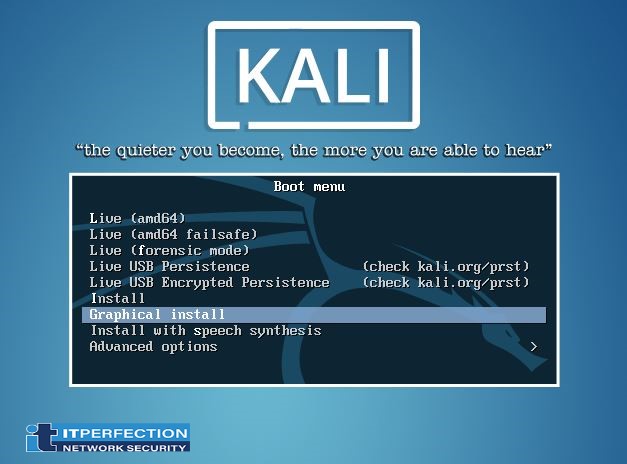
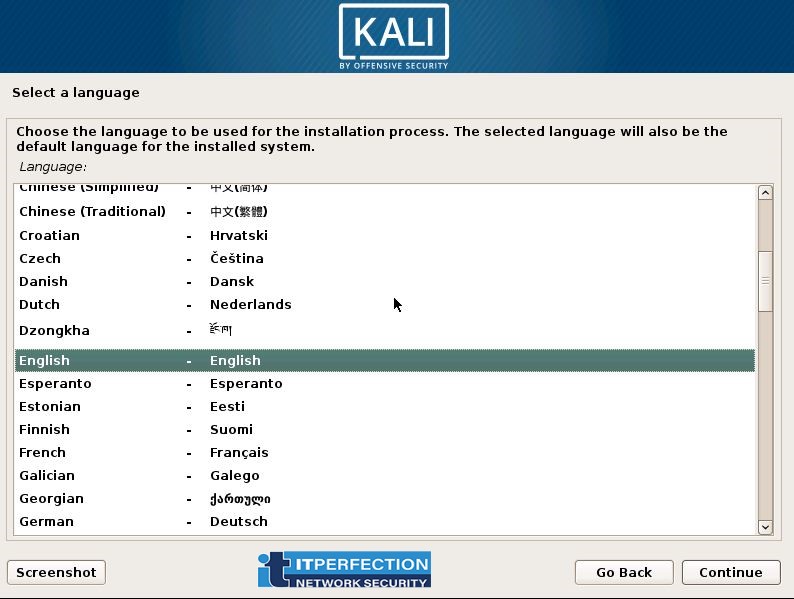
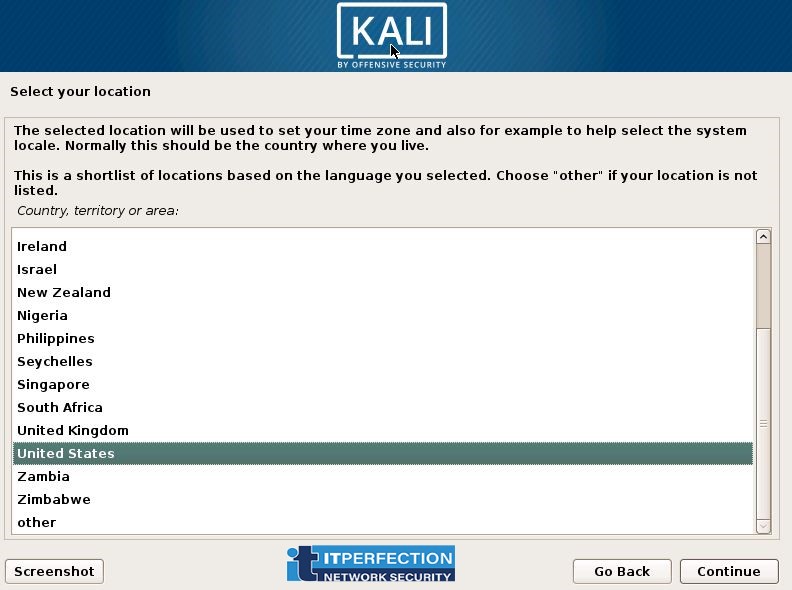
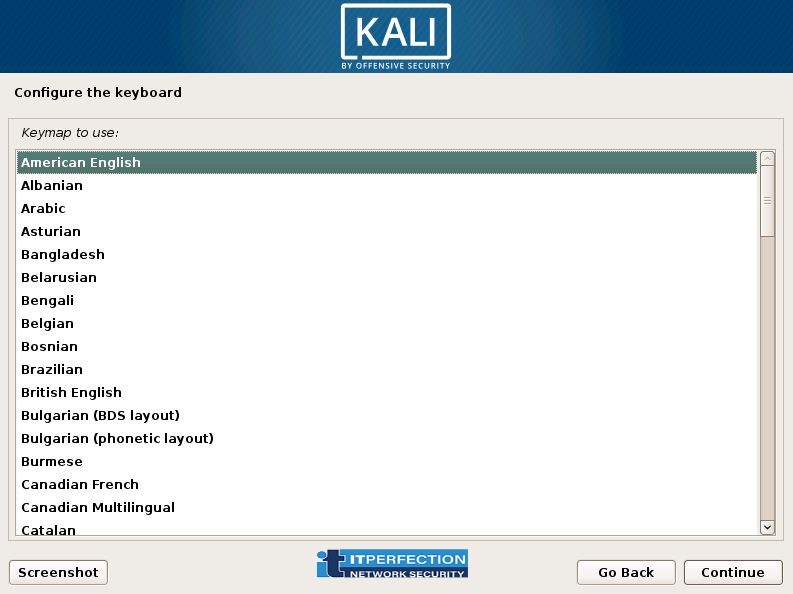
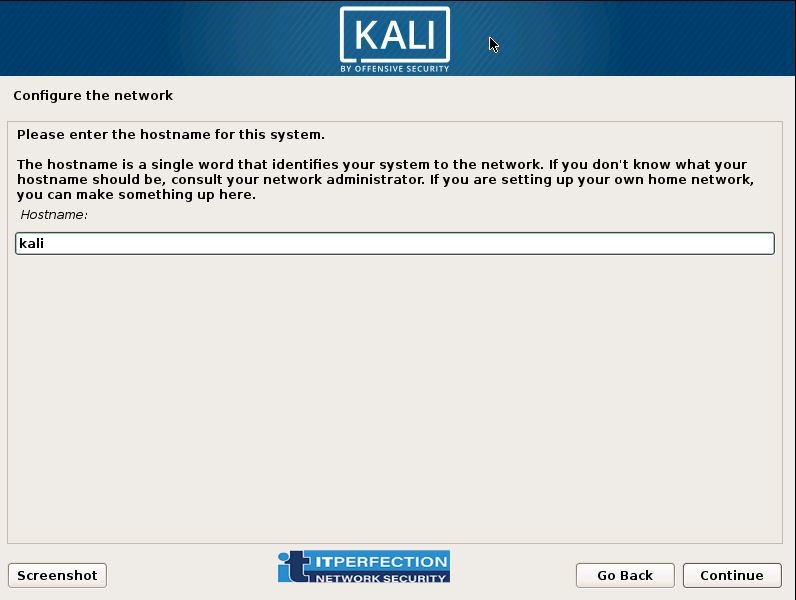
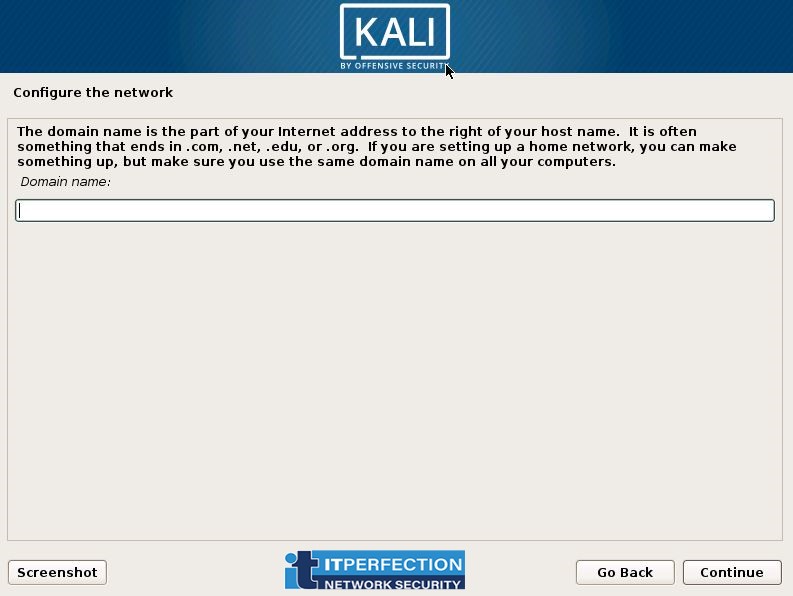
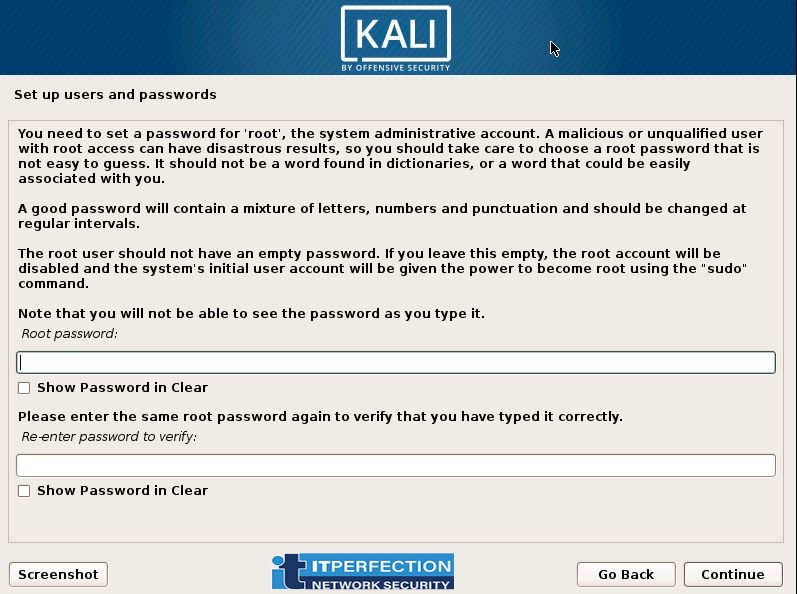
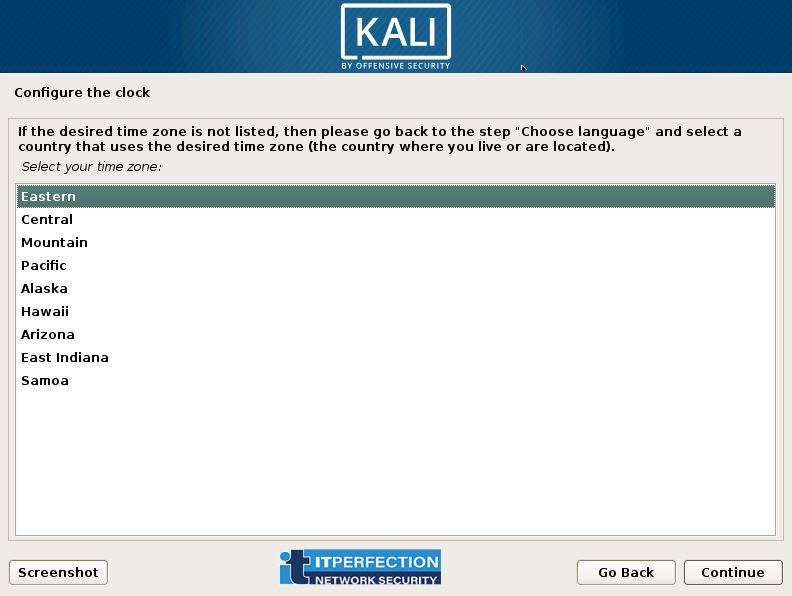
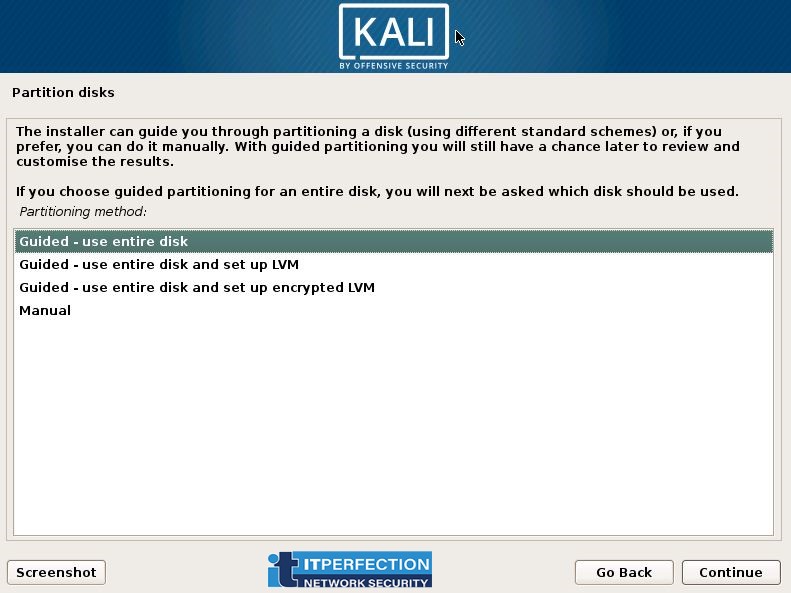
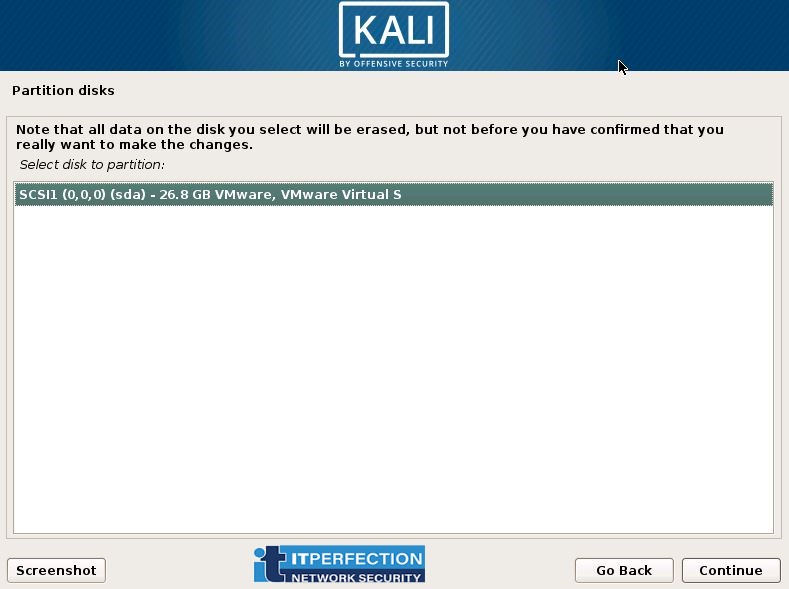
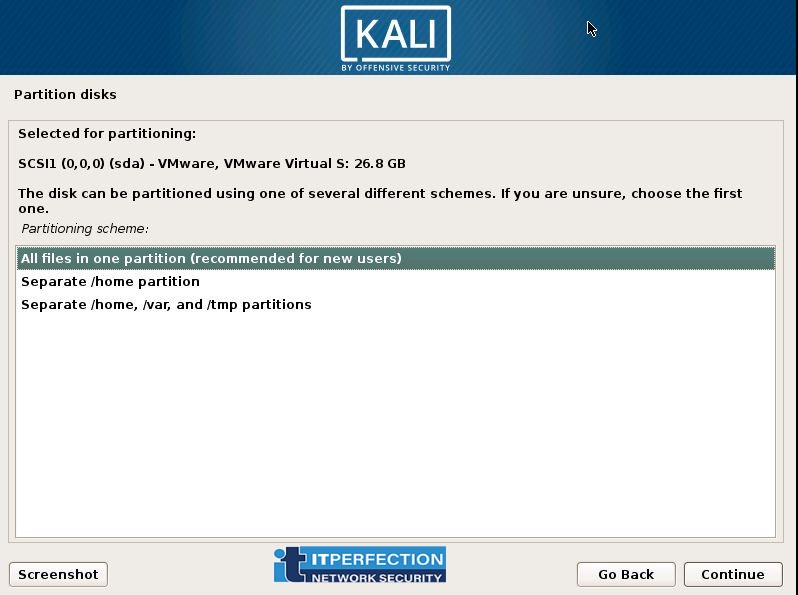
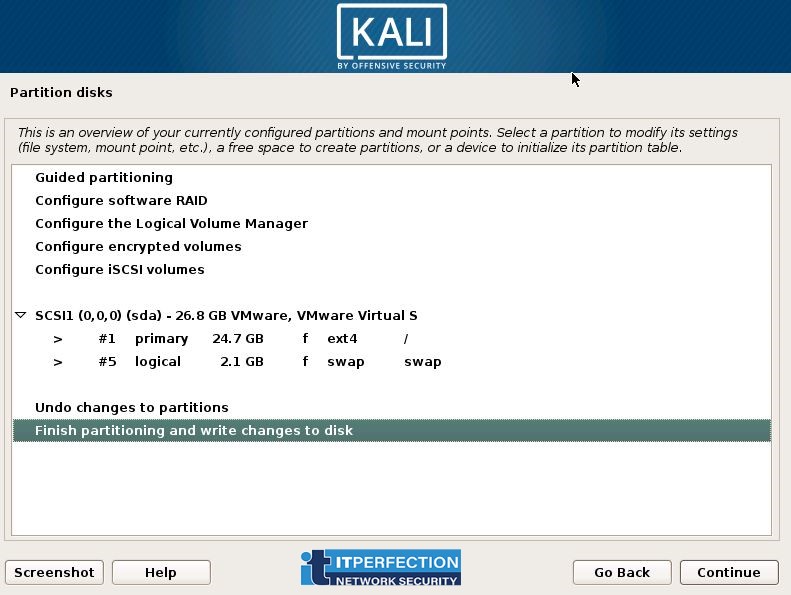
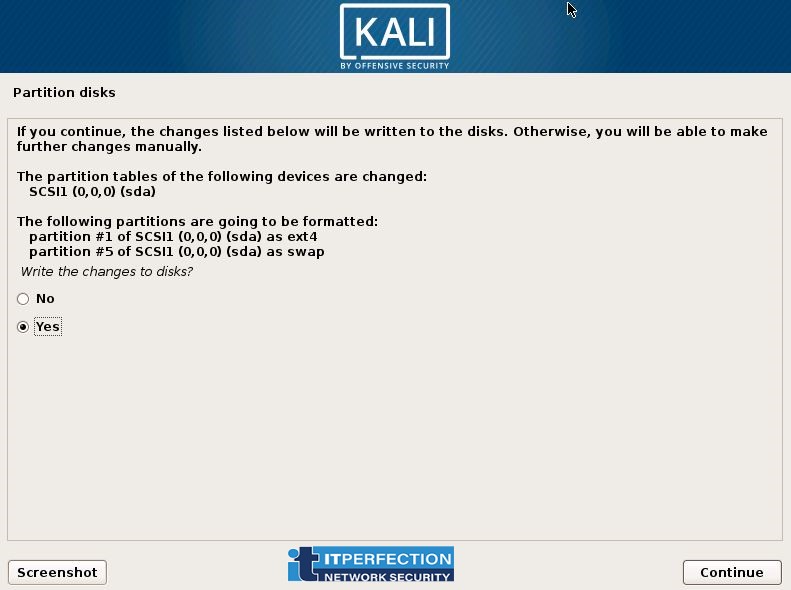
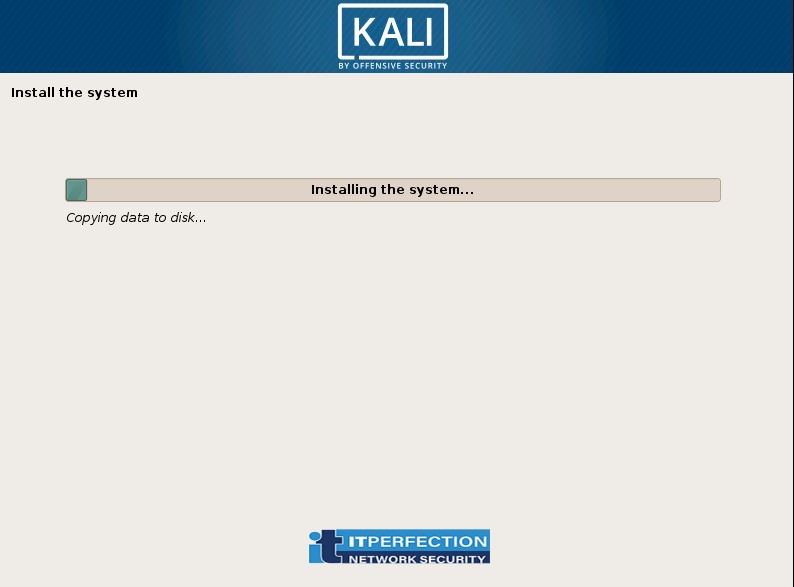
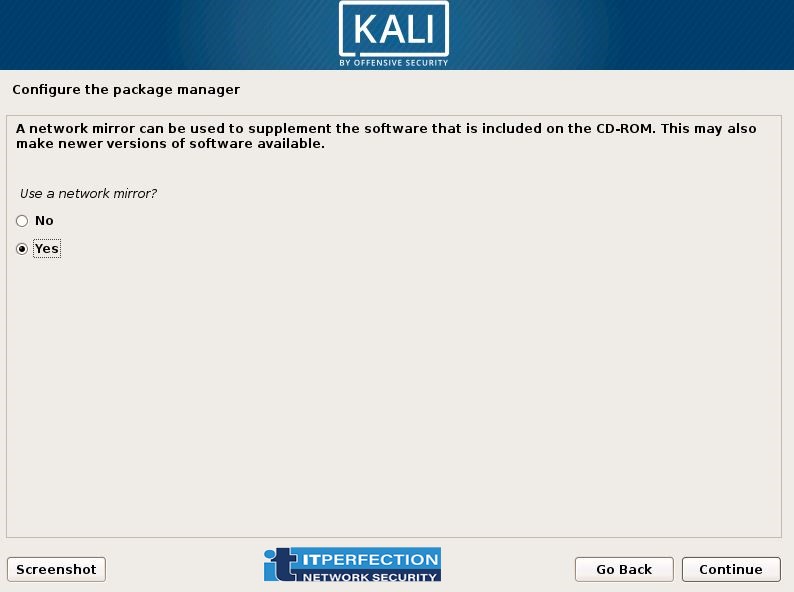
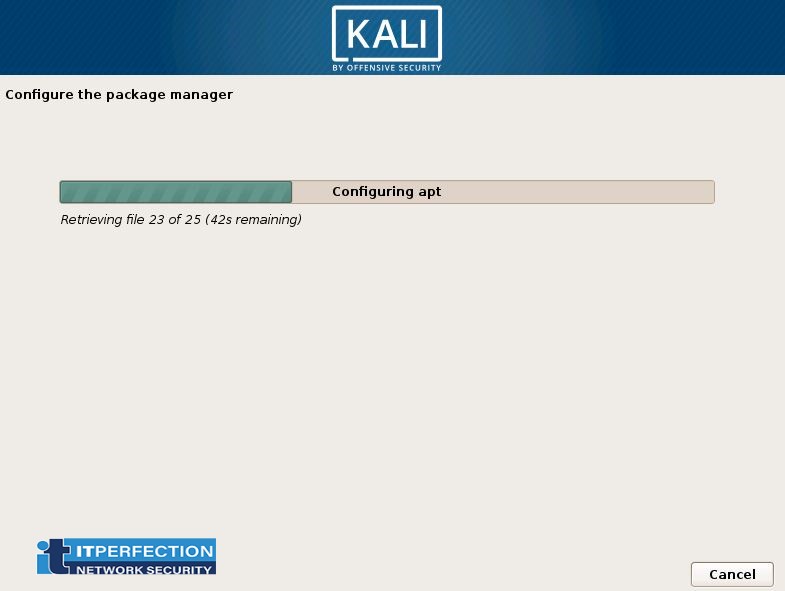
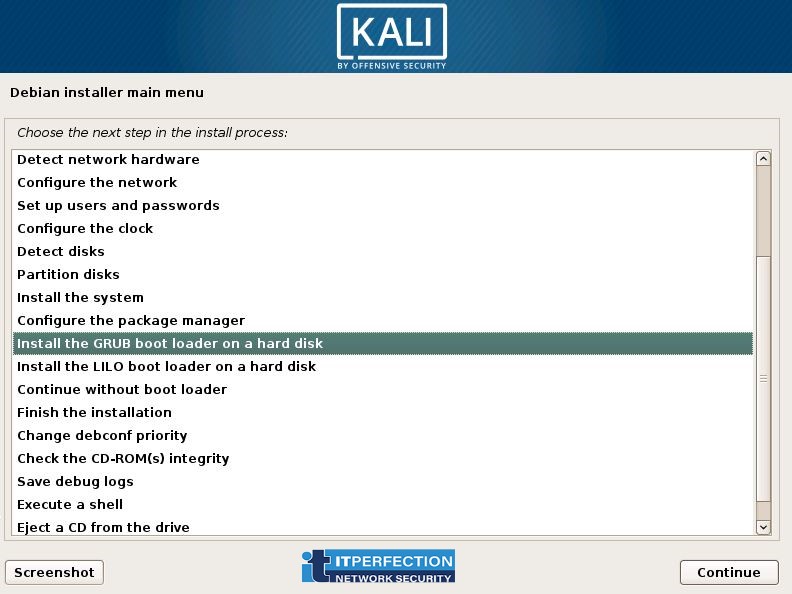
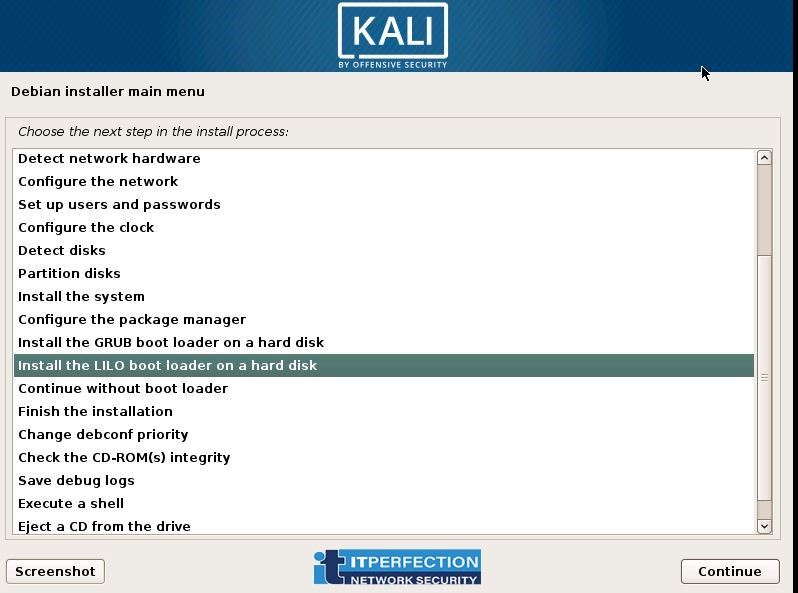
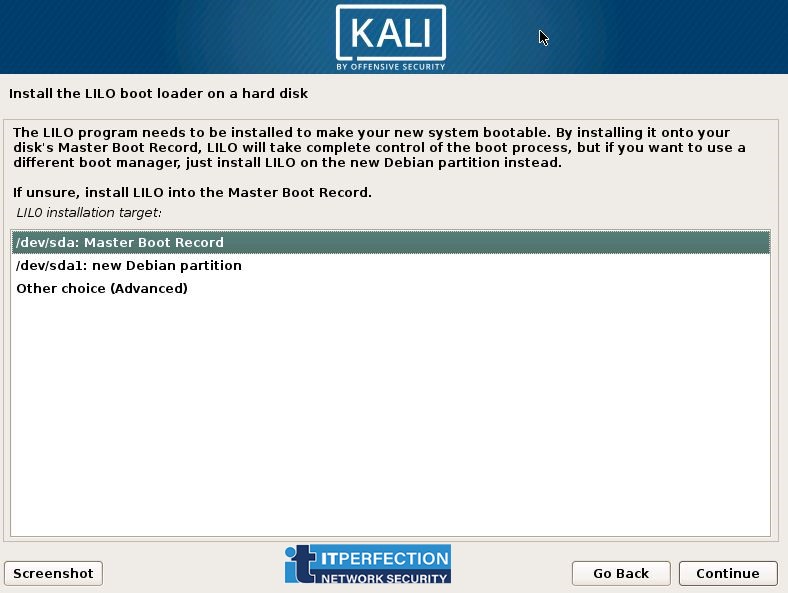
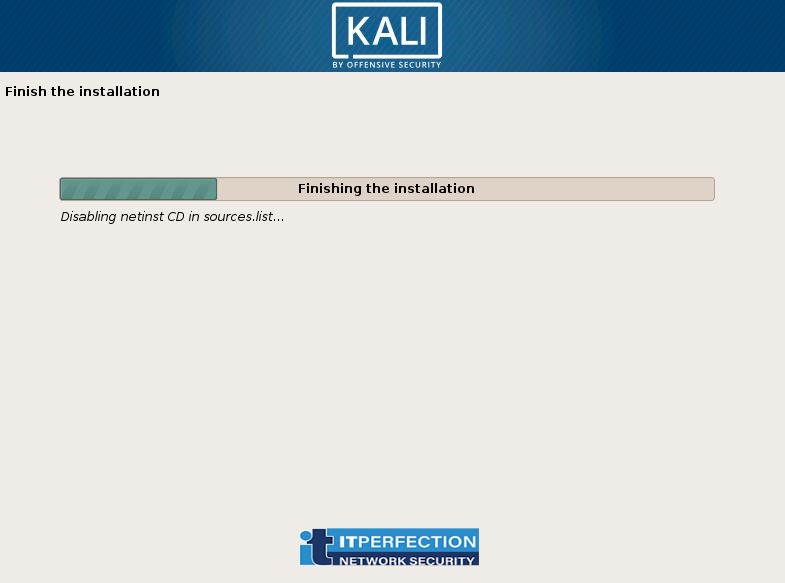
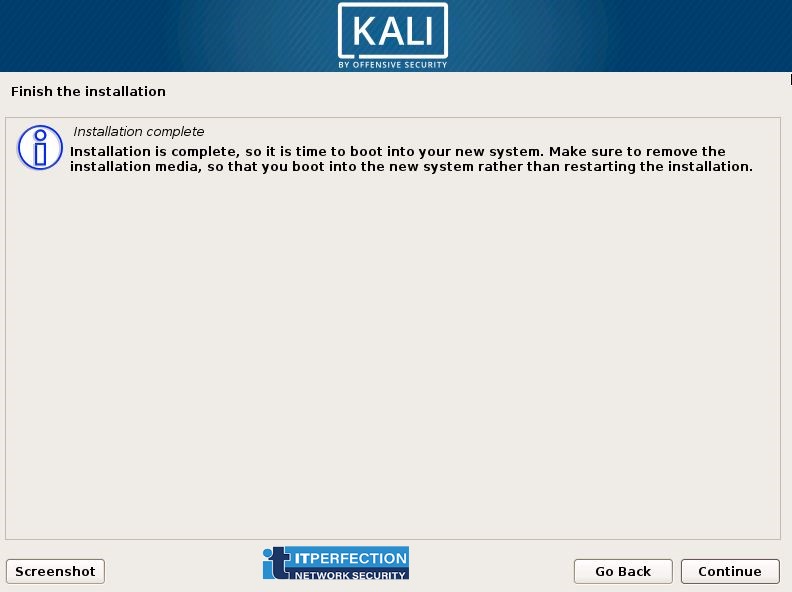
—————————
Sources: