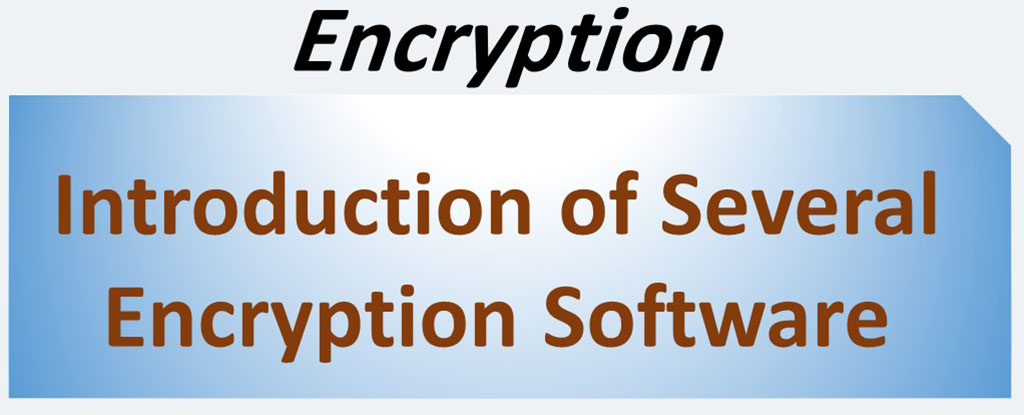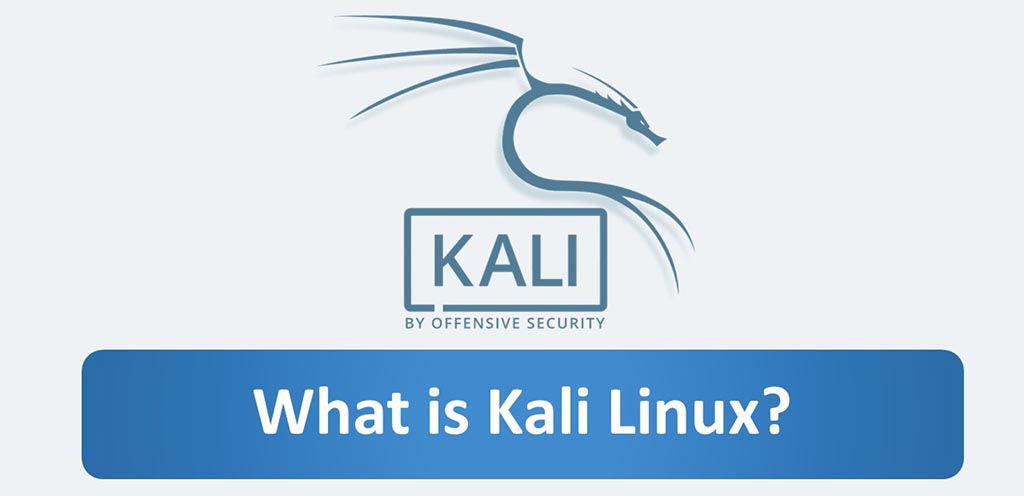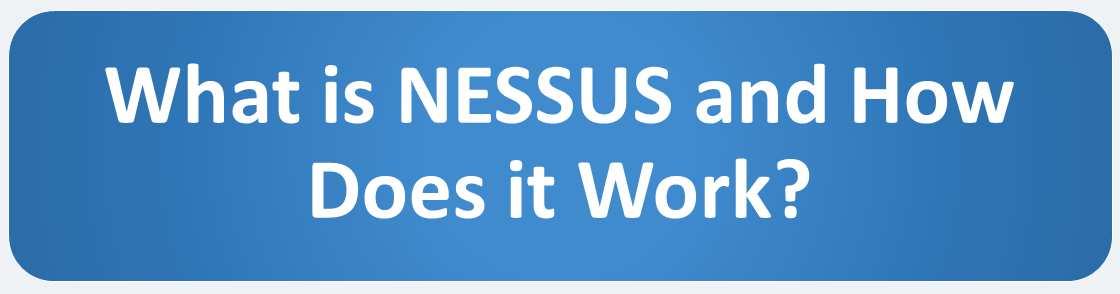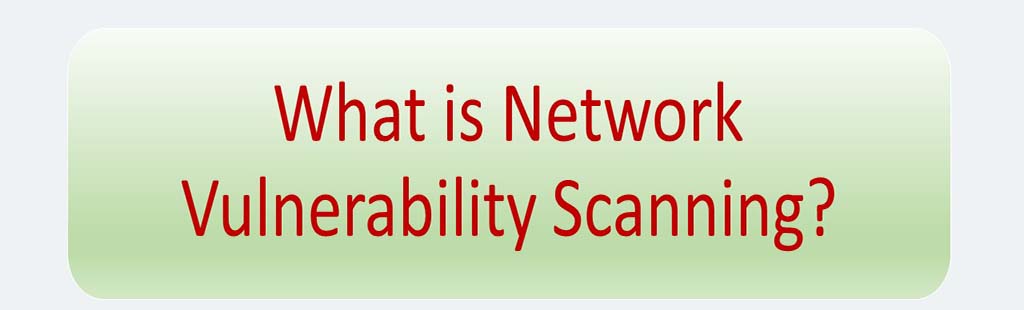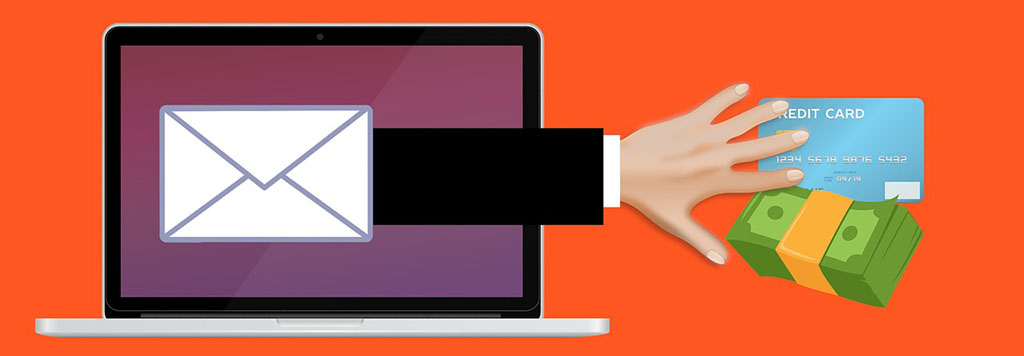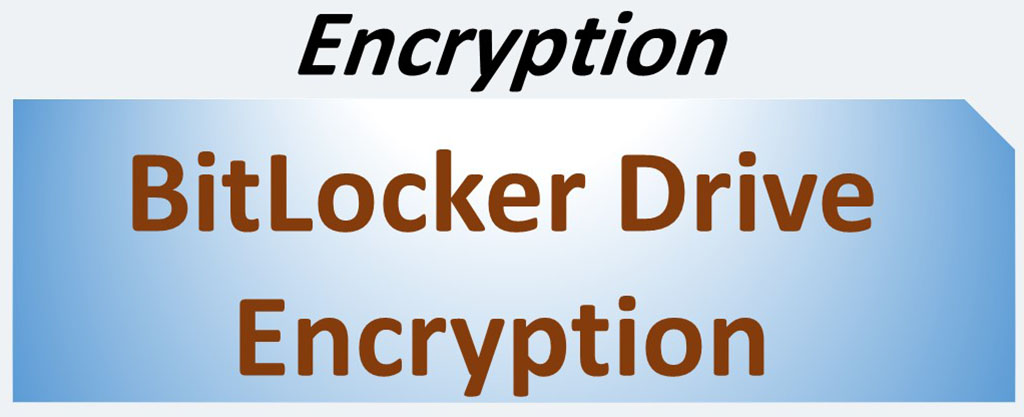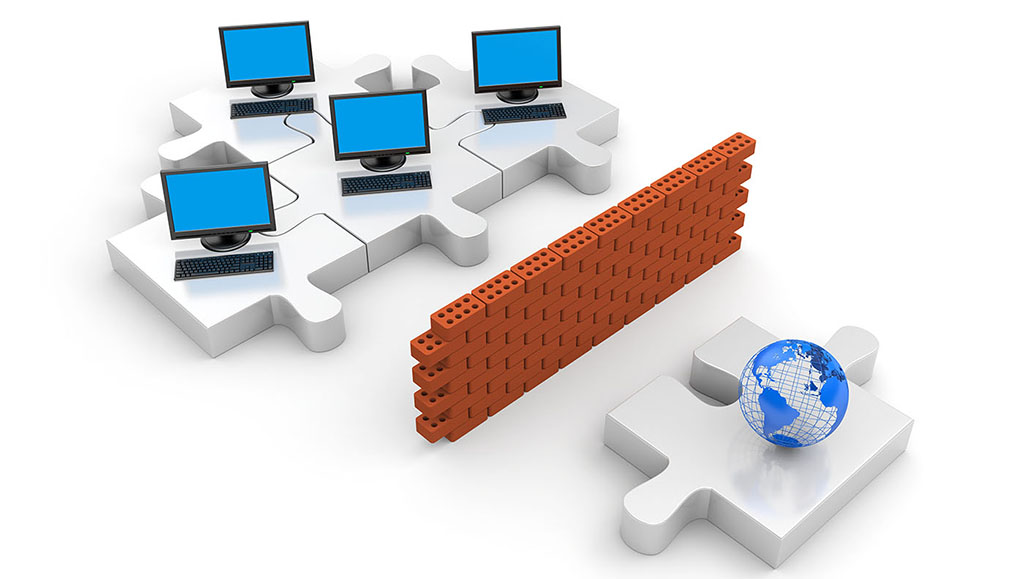Encryption software is software that uses cryptography to prevent unauthorized access to digital information. We have already discussed the concepts of cryptography in detail in a separate post: Data Encryption.
Software encryption uses a cipher to obscure the content into cipher-text.
Ciphers are into two categories:
- Public key (Asymmetric) ciphers: This method uses two different keys, one to encrypt and the other to decrypt.
- Symmetric key ciphers: A symmetric key is preferred to over the private and public keys because it uses less CPU cycles.
Software encryption are into two categories:
- Software which encrypts “data in transit”: These software usually use public key ciphers. Data in transit is data that is being sent over a computer network. There are several methods for encrypting data in transit, such as IPsec, SCP, SFTP, SSH, OpenPGP and HTTPS.
- Software which encrypts “data at rest”: These software often use symmetric key ciphers. Data at rest refers to data that has been saved to persistent storage.
But what’s PKI? You can read this article about PKI.
The following areas can be encrypted with cryptographic software:
- Entire of a hard disk (so-called disk): Or full disk encryption. With full disk encryption, the entire disk is encrypted (except for the bits necessary to boot or access the disk when not using an unencrypted boot/preboot partition).
- A partition or volume of a disk: partition encryption can be used to encrypt individual disk partitions. Also, volumes, created by combining two or more partitions, can be encrypted using volume encryption.
- Files and folders: File encryption encrypts a single file. Directories are referred to as encrypted when the files within the directory are encrypted.
- Database: Database encryption acts on the data to be stored, accepting unencrypted information and writing that information to persistent storage only after it has encrypted the data.
With this introductory explanation, now is the time to introduce some of the best cryptographic software – suitable for home computers and PCs.
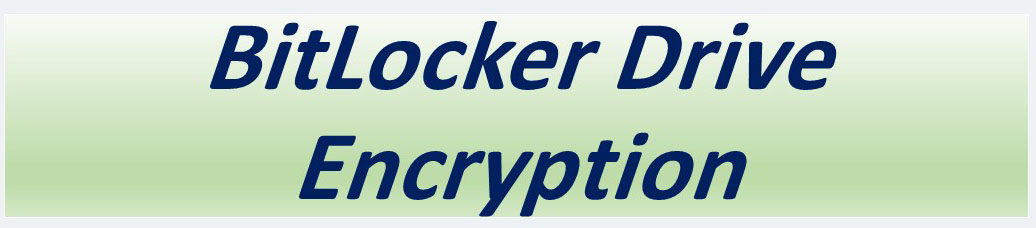
If you are running Windows, you do not need to provide third-party cryptographic software. One of the features of this operating system is a tool called BitLocker. You can read this post about BitLocker Drive Encryption.
Advantages and Disadvantages
- This tool is not suitable for encrypting files, folders, databases. It can’t even be used directly to encrypt the entire disk. BitLocker is for encrypting drives. This is a disadvantage.
- The advantage of BitLocker is that it is very easy to work with and can be done with a few clicks.
- Another advantage is that it is located inside Windows and eliminates the need for Windows users to spend money to buy encryption software.
- When BitLocker Drive Encryption is activated, and you add new files, BitLocker will encrypt them automatically. It’s great advantage.
- Another thing is that it does not give the user much choices to determine the encryption algorithm. This can be considered both a disadvantage and a good thing at the same time.

VeraCrypt is free encryption software and it available for Windows, OS X and Linux operating systems. VeraCrypt supports AES and can hide encrypted volumes within other volumes. This software provides many options for users.

This is a software for Data Security & Encryption, and is available for only Windows. (Windows 2000 and later)
- Folder Lock lets you password-protect files, folders and drives. This software lets you lock files, folders and drives.
- You can create Encrypted Wallets to save personal information like Credit Cards, Bank Accounts and Business Cards
- Folder Lock offers 256-bit AES encryption as well as syncing of encrypted files to an online storage.
- If you want to protect your files without encrypting them, you can also lock your files, folders and drives on your PC from access and visibility.
- Folder Lock offers a 2-way encryption and backup method, letting you backup your encrypted ‘Lockers’ online. This feature lets you to create a password protected backup of your Lockers.

You can use this free software to secure your internal and external drive, including system partition, or USB flash. Also, this software can encrypts ISO images.
DisckCryptor includes multiple encryption algorithms such as AES, Twofish, and Serpent.
Working with this software is very simple. It can be said that all you have to do is determine which drive should be encrypted.

This software offers 17 encryption algorithm. It’s great. Also, it supports PKI.
But this software has an interesting feature and that is that it can encrypts text before transfer to clipboard and vice versa.
This software has old interface. This a disadvantage.
Advanced Encryption Package has a password generator but it doesn’t work well.
In generally, this software has these features:
- Public Key Cryptography
- Rate Password Strength
- Two-Factor Authentication
- Creating Encrypted Storage
- Encrypting Files/Folders
- Encrypting Text
- Creating Self-Decrypting EXE
- Secure Deletion of Originals