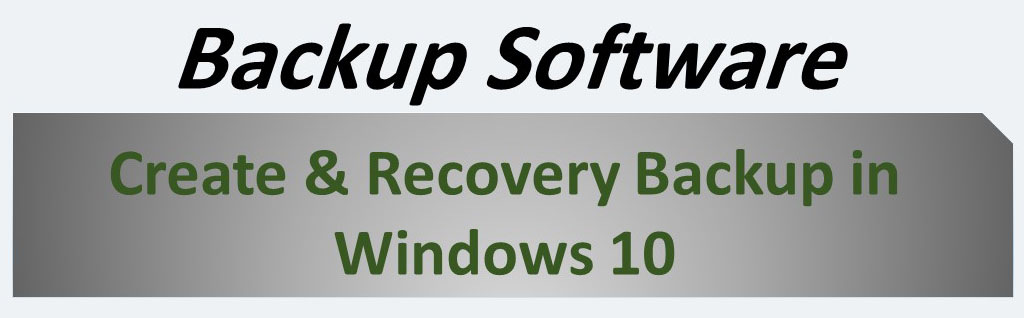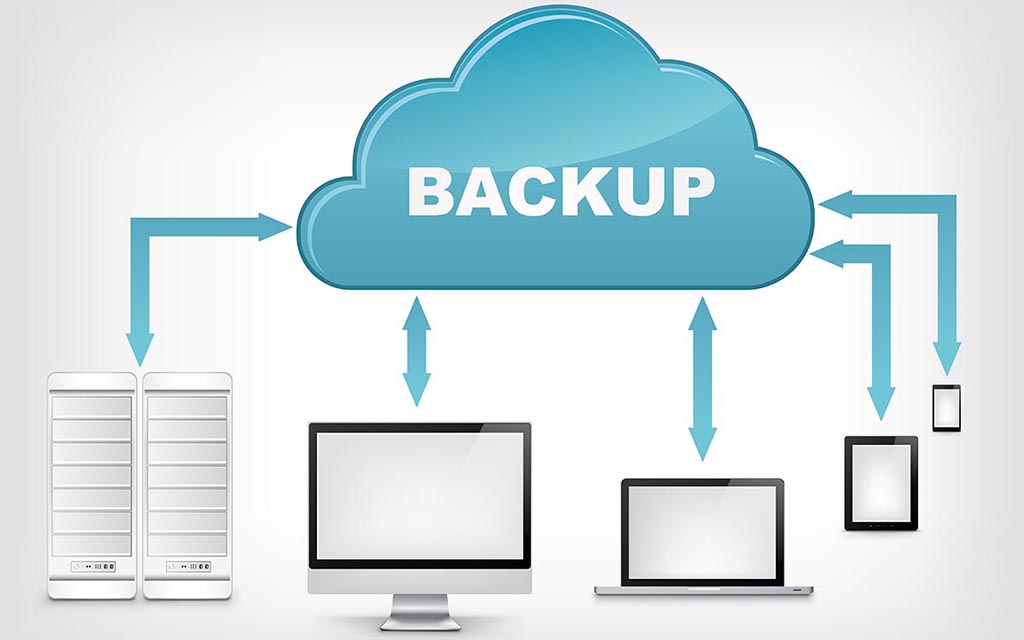First of all, it should be noted that in preparing this post, we have used a lot of contents from the veeam website help center. Sometimes we have copied and pasted the article, in most cases we have summarized the article, and sometimes, of course, we have written our own interpretation of that content. We hope this post about Veeam Backup & Replication is useful to you.
Veeam Backup & Replication is a proprietary backup app developed by Veeam for ALL cloud, virtual and physical workloads. The software provides backup, restore and replication functionality for virtual machines, physical servers and workstations as well as cloud-based workload.
Veeam Backup & Replication software is compatible with a variety of backup targets and can be used with VMware vSphere and Microsoft Hyper-V. Backups are image-based, and can be created from snapshots on Dell EMC, Hewlett Packard Enterprise, and NetApp.
The program starts a VM directly from a backup or replica in the isolated test environment and runs tests against it. During the verification, the VM image remains in a read-only state. It is a great idea for troubleshooting or testing patches and upgrades.
Some features of Veeam Backup & Replication software:
- Define different users with limited and unlimited access
- Introducing a scheduled schedule for Backup
- High reliability in the process of getting backup and restore
- Ability to backup Windows and Linux virtual machines
- Document system status and report management
- Email notifications about backup problems
- Very easy to use
Backup Software for All Workloads
Veeam backup usable for cloud workloads including:
- Amazon Web Services (AWS)
- Microsoft Azure
- IBM Cloud
Veeam backup usable for virtual workloads including:
- VMware vSphere
- Nutanix Acropolis Hypervisor (AHV)
- Microsoft Hyper-V
Veeam backup usable for physical workloads including:
- Microsoft Windows
- IBM AIX and Oracle Solaris (UNIX OS)
- Linux Servers
And finally, Veeam backup usable for application workloads including:
- Microsoft Active Directory Objects
- Microsoft SQL Server
- Microsoft SharePoint
- Microsoft Exchange
- SAP HANA
- Oracle
- Postgre SQL
- MySQL
Planning and Preparation
Veeam Backup & Replication v10 provides support for the following Platforms:
- Microsoft Windows Server 2019
- Microsoft Windows Server 2016
- Microsoft Windows Server Semi-Annual Channel
- Microsoft Windows Server 2012 R2
- Microsoft Windows Server 2012
- Microsoft Windows Server 2008 R2 SP1
- VMware vSphere 6.x
- VMware vSphere 5.5
- VMware Cloud on AWS
Veeam Backup & Replication v10 provides support for the following Hypervisors:
- Windows Server Hyper-V 2019
- Windows Server Hyper-V 2016
- Windows Server Semi-Annual Channel
- Windows Server Hyper-V 2012 R2
- Windows Server Hyper-V 2012
- Windows Server Hyper-V 2008 R2 SP1
- Microsoft Hyper-V Server
- VMware ESXi 6.x (up to 6.7 U3)
- VMware ESXi 5.5
Veeam Backup & Replication v10 provides support for the following Management Server:
- Microsoft PowerShell Engine 2.0
- Microsoft System Center Virtual Machine Manager 2019
- Microsoft System Center Virtual Machine Manager 1807
- Microsoft System Center Virtual Machine Manager 1801
- Microsoft System Center Virtual Machine Manager 2016
- Microsoft System Center Virtual Machine Manager 2012 R2
- Microsoft System Center Virtual Machine Manager 2012 SP1
- Microsoft System Center Virtual Machine Manager 2008 R2 SP1
- VMware vCenter Server 6.x (up to 6.7 U3)
- VMware vCenter Server 5.5
Veeam Backup & Replication v10 provides support for the following VM with these virtual hardware specifications:
- 64 TB VHDX disks are supported
- 62 TB VMDK disks are supported
- Pass-through virtual disks and guest disks connected via in-guest FC or iSCSI are not supported for host-based backup (for Hyper-V)
- VMs with disks engaged in SCSI bus sharing are not supported for host-based backup (for Vsphere)
- VMs with pass-through virtual disks cannot be processed (For Hyper-V 2016–2019)
All components of Veeam Backup & Replication
A veeam backup & replication infrastructure has many components that we introduce these in this section of this post.
Backup Server
The backup server is the core component in the backup infrastructure. It is a Windows-based physical or virtual machine on which Veeam Backup & Replication is installed. This server performs various tasks, including:
- Coordinates backup, replication, recovery verification and restore tasks
- Controls job scheduling and resource allocation
- set upping and managing backup infrastructure components
Backup & Replication Console
This console is a client-side component that provides access to the backup server. The console allows user to log in to Veeam Backup & Replication and perform.
Of course, the console does not have a direct access to the backup infrastructure components and configuration database. In order to have access to these components, console must first connect to the backup server and query this information.
Virtualization Servers and Hosts
You can add the following types of servers and hosts to the backup infrastructure:
- VMware vSphere Server: This server can used as source and target for backup, replication and other activities. If an ESXi host is managed by a vCenter Server, it is recommended that you add the vCenter Server, not a standalone ESXi host.
- VMware vCloud Director: To work with vApps and VMs managed by vCloud Director, you must add vCloud Director to the backup infrastructure.
- Microsoft Windows Server: This server can used as backup infrastructure components and servers that you plan to use for various types of restore operations.
- Microsoft Hyper-V Server: You must add to the backup infrastructure Microsoft Hyper-V hosts that you plan to use as source and target for backup, replication and other activities.
- Microsoft SMB3 Server: Veeam Backup & Replication supports Microsoft Hyper-V VMs whose disks reside on Microsoft SMB3 file shares and lets you perform backup, replication and file copy operations for such VMs.
- Linux Server: This server can used as backup repositories and servers that you plan to use for various types of restore operations.
Backup Proxy
A backup proxy is an architecture component that sits between the backup server and other components of the backup infrastructure. Basic backup proxy tasks include the following:
- Retrieving VM data from the production storage
- Compressing
- Deduplicating
- Encrypting
- Sending backup to the backup repository
File Proxy
A file proxy is a special type of backup proxy that operates as a data mover and transfers data from the source file share to the backup repository. In fact A file proxy is an architecture component that sits between the file share and other components of the backup infrastructure. The file proxy processes jobs and delivers backup and restore traffic.
Backup Repository
A backup repository is a storage location where Veeam keeps backup files and metadata for replicated VMs. To configure a backup repository, you can use the following storage types:
Direct attached storage (DAS). You can add virtual and physical servers as backup repositories:
- Microsoft Windows server
- Linux server
Network attached storage (NAS). You can add the following network shares as backup repositories:
Deduplicating storage appliances. You can add the following deduplicating storage appliances as backup repositories:
External Repository
You can use Veeam Backup & Replication to copy backups created by Veeam Backup for AWS and Veeam Backup for Microsoft Azure to on-premises repositories and perform data migration between cloud, on-premises and virtual infrastructures.
Scale-Out Backup Repository
A scale-out backup repository is a repository system with horizontal scaling support for multi-tier storage of data. Scale-Out Backup Repository has some advantage:
- Convenient way of managing the backup storage
- Unlimited cloud-based storage capacity
- Extending repositories
- Support of any backup target supported by Veeam
Guest Interaction Proxy
The guest interaction proxy sits between the backup server and processed VM. This component is needed if the backup or replication jobs perform the following processing of VMs:
- Application-aware processing
- Guest file system indexing
- Transaction logs processing
Gateway Server
This server is an auxiliary backup infrastructure component that “bridges” the backup server and backup repository. The gateway server is required if you deploy the following types of backup repositories in the backup infrastructure:
- Shared folder backup repositories
- Dell EMC Data Domain deduplicating storage appliance
- HPE StoreOnce deduplicating storage appliance
Mount Server
This server is required if you restore VM guest OS files and application items to the original location or perform secure restore. The mount server reduce load on the network and speed up the restore process.
WAN Accelerators
WAN acceleration is a Veeam technology that optimizes data transfer to remote locations..WAN accelerators are responsible for global data caching and data deduplication. It is specific for offsite backup copy jobs and replication jobs.
Log Shipping Servers
These servers are dedicated components that Veeam Backup & Replication uses for backup of Microsoft SQL Server transaction logs and Oracle archive logs.
Tape Servers
Tape servers are dedicated components responsible for transferring data between data source and tape device. You can administer all operations on tapes from your Veeam console.
Using backup to tape, you can implement the ‘3-2-1’ backup approach (3 copies, 2 types of media, 1 offsite location) considered as a best practice for data protection and disaster recovery.
In other words, storing data to tapes provides you with the same data managing options as disk repositories.
NDMP Servers
If your NAS device supports the NDMP protocol, you can back up data from it to tape. To do this, you need to add the NAS device as an NDMP server.
Veeam Backup Enterprise Manager
This optional component intended for distributed enterprise environments with multiple backup servers. This component federates backup servers and offers a consolidated view of these servers through a web browser interface. User can centrally controls and manages all jobs through a single “pane of glass”.
———————————
Source: veeam.com