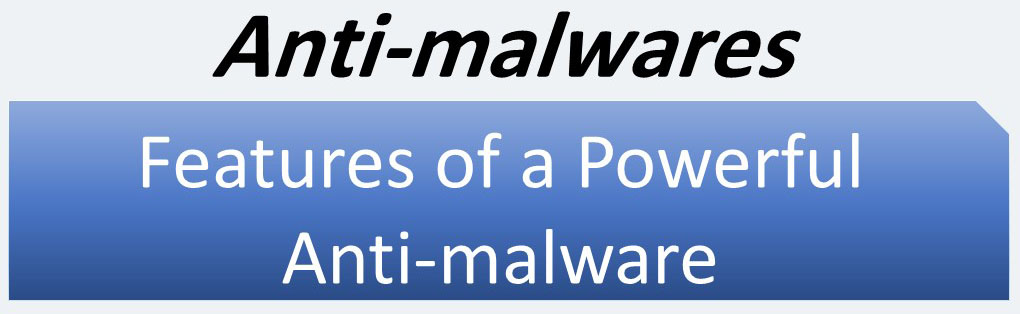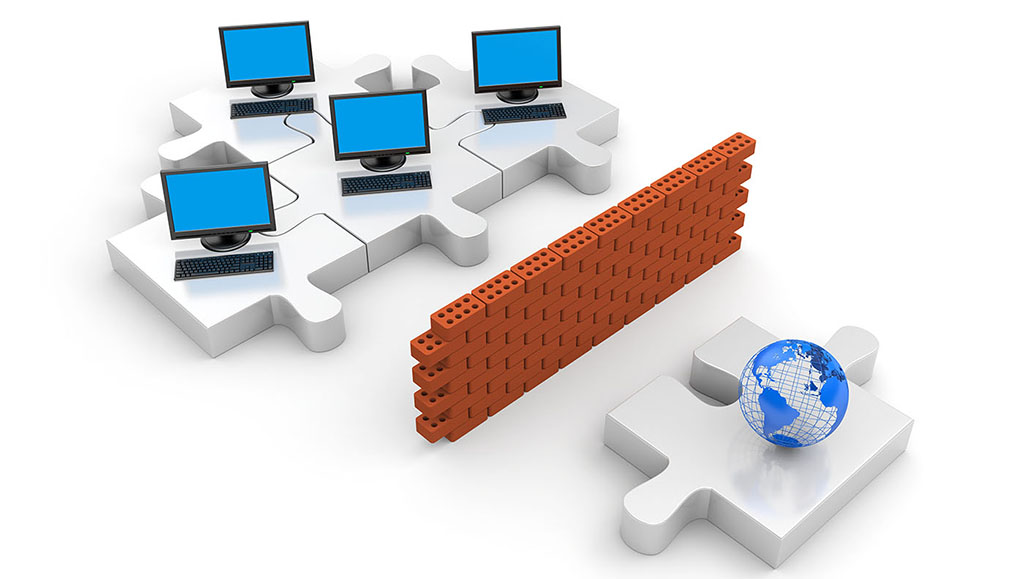There are small and large manufacturers that produce powerful anti-malware. So you have to choose one of the products of these manufacturers. There are not many differences between the products of these manufacturers in terms of quality. In fact, there is a very close competition between these products.
In this website, we have introduced the products offered by the most famous anti-malware manufacturers in two posts. We suggest you read these two posts carefully.
Familiarity with Anti-malwares (Home solutions) – Part I
Familiarity with Anti-malwares (Home solutions) – Part II
But basically how does anti-malware software work? Today, these software do a lot of different things, some of which are not really related to an anti-malware software, but the main tasks of an anti-malware are:
- Protecting the computer / mobile against malware
- Detecting and removing all malware on the computer/mobile
- Cleaning or deleting each file that has been infected by malware
We have already posted an article on this website that describes the malware detection and removal algorithm. We suggest you read it here.
What are the criteria for buying an anti-malware? Which criteria have the highest priority? What are the capabilities of a good anti-malware? Should we buy an antivirus or should we buy an internet security solution? In this post we try to answer these questions.
Malware Protection
A good anti-malware is better that it has a series of protection components:
- File Protection: This module should prevents unauthorized access to files. File protection module must be able to identify the main source of a file access request. Legitimate user? A bot? An attacker? A fake and unauthorized service?
- Web Protection: It is very important that after installing and activating the anti-malware, you can safely browse the Internet. The web protection module should be able to detect fake websites (those used in phishing attacks) and be prevent user from accessing such websites.
- Email Protection: A high percentage of computer attacks and issues come from spam email, whether it be links or embedded attachments that cause the problem. Email scans can alert you when one of these threats has been found before you open or click anywhere in the message.
Malware scans
A good anti-malware keeps an eye out for malware. So, an anti-malware solution must address all attack vectors. A good antivirus software offers real-time scanners and on-demand discovery. The real-time scanner runs continuously in the background and checks every file that is accessed via your device, both offline and online.
Download Protection
Files can contain all types of dangerous elements, so a suitable anti-malware software must scans any file download.
Email attachment scan
An email attachment is a big risk. An anti-malware must scan any email attachment and protects device against such files. An infected attached file should not save on device.
Firewall
What is a firewall and what does it do? It is better to read this post first. Having a built-in firewall is definitely a great option for an anti-malware. I like such this anti-malware.
Speed
Many types of heavy-duty antivirus software run continuously in the background, consuming CPU resources and taking up processing speed to slow down the entire device.
Pay attention to how fast you can scan your computer. A good anti-malware software should not reduce the speed and performance of your computer or mobile phone. Any program that offers “quick scan” or “speedy scan” may be a good option for you, if you want to be able to run a check at a moment’s notice.
A product for all Device?
We can buy a product (and its license) and install it on all our devices (computer, mobile and tablet). If we have such an intention, we must make sure that we buy a product that has such a capability. That is, it can be installed on all types of operating systems.
Is Internet Security product suitable for me?
Almost all well-known manufacturers of anti-malware software offer a more complete product called Internet Security (or a name very similar to this one). The features of this product are that it can usually be used for more than one device, it has more security features and capabilities, and finally, its price is higher. Should we check if our device needs the added features of this product? The answer is usually yes, but it should be checked before buying.
Privacy Policy
Today, personal information is under greater threat than ever. In fact, some of the biggest manufacturers of antivirus and computer security programs are also the biggest sharers of personal information. So, read the privacy policies of the companies you are considering purchasing from and make sure the company selling the software has not been caught in such a scandal.
Compatibility
Make sure the anti-malware you buy is compatible with your device. Often, an antivirus is available in a specific version to suit the needs of a specific version of the operating system. Especially, Windows users have to pay attention to the exact operating system, as there are many versions of antivirus programs out there. Also, if you are a Mac user or Linux user, make sure the anti-malware you buy is compatible with your device.
Tech support
The support options you get are a factor to consider before deciding to buy a security product. Also, none of the support options should cost you additional money, other from what you already paid when you bought their product.
Check out the troubleshooting forum of the website for the company to see if the questions posted there are being answered promptly by the company technicians.
In fact, you should be able to:
- Write an email to them, and they must answer very soon.
- Have a live chat session with one of their support engineers
- Call their support service for help
Behavior detection
One of the most important features of a powerful anti-malware is that it is equipped with behavior detection technology, i.e. it monitors the work and actions of files, and based on the information it has in its database, as well as artificial intelligence capabilities, anti-malware should detect suspicious and dangerous behaviors. This is how anti-malware can find out if a file contains malware.
Free trail is very important
You may want to consider buying an antivirus program that offers a free trial, so you can get a good idea first of how it works and if it is right for you.