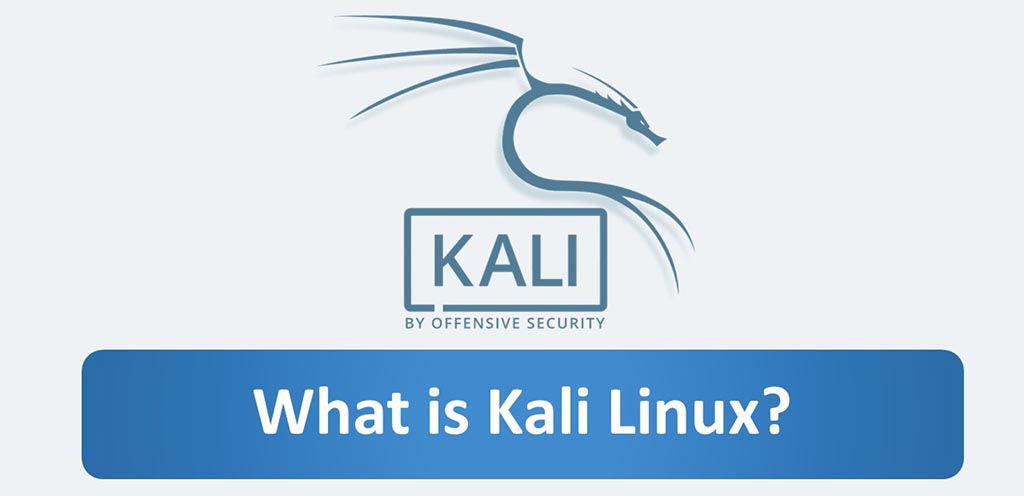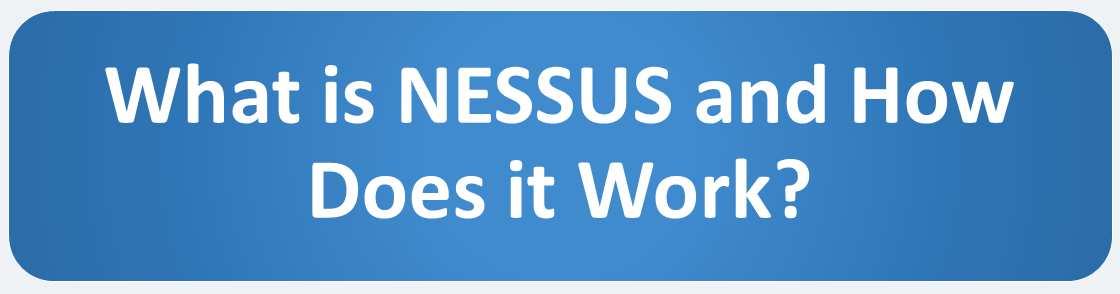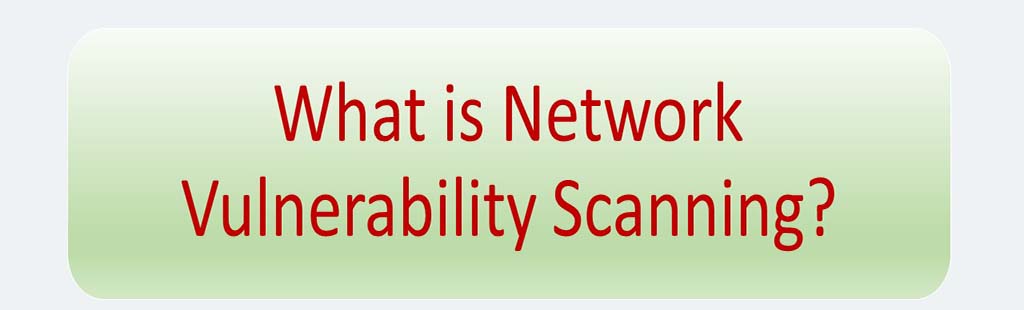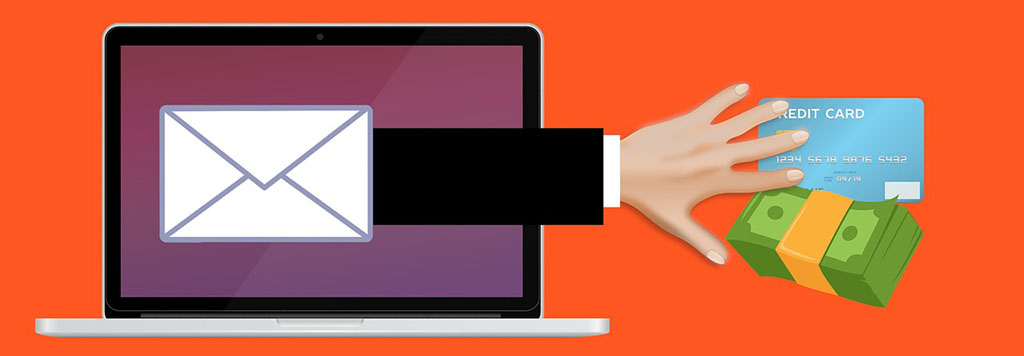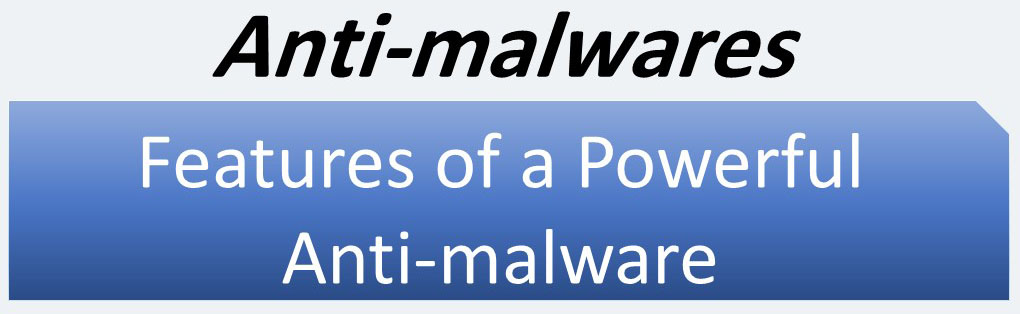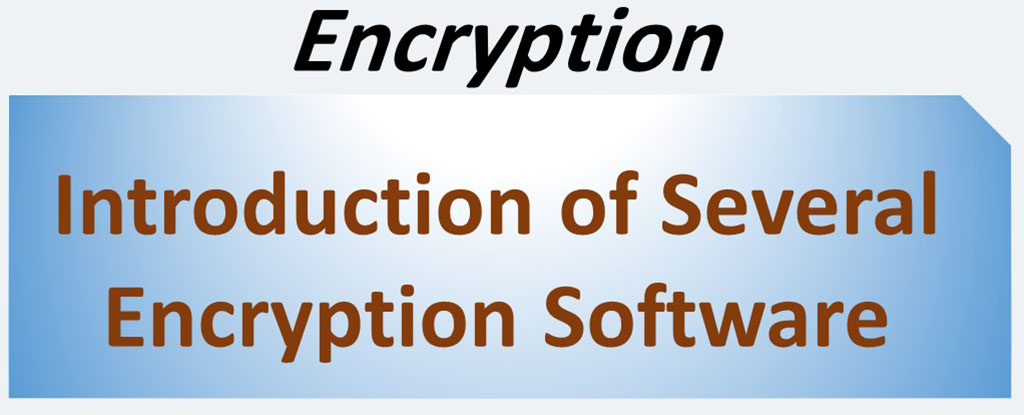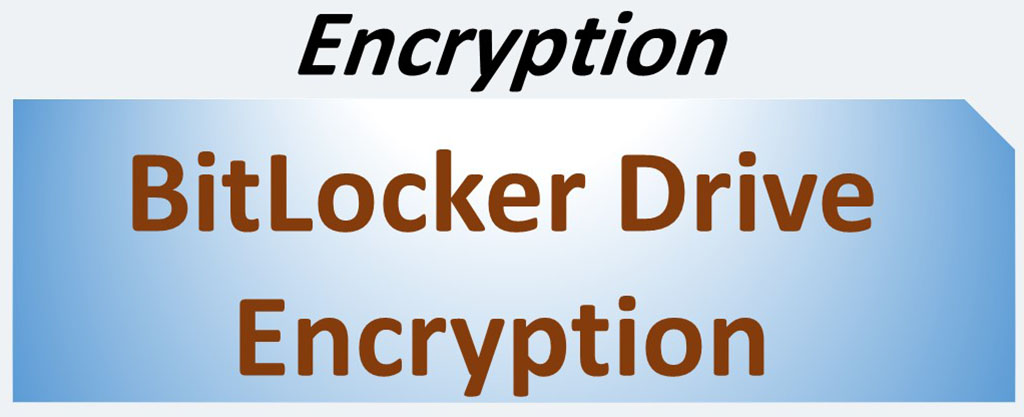Another step to secure your personal computer (desktop or laptop) as well as your tablet and mobile phone is to use anti-malware. The anti-malware industry is a relatively old industry, and over the decades many anti-malware manufacturers have become very experienced and powerful. The good news for us end users is that there is very tough competition between these manufacturers and each of them is trying not to lag behind their competitors. What’s malware? Read this post about malware.
Anti-malware is generally divided into two categories:
- Home or Personal
- Organizational
Almost all manufacturers of anti-malware software offer both types of anti-malware. The subject of this post is just a review of home or personal anti-malware. As a result, we do not enter into the discussion of organizational anti-malware produced by these manufacturers. As mentioned, there are many manufacturers in the field of anti-malware production. Some of them are very old and some are younger. In this post, we will look at some of them.
Useful post: Step by Step Malware Removal
The note to know is that there are websites that constantly and professionally review and test these security products and compare known anti-malware at regular intervals. Perhaps the most popular of these websites is av-comparatives.org
Our purpose in this post is only to collect information published by anti-malware manufacturers.
Also see: Familiarity with Anti-malwares (Home solutions) – Part II

Kaspersky Lab develops and sells antivirus, internet security, password management, endpoint security, and other cybersecurity products and services. This multinational company was founded in 1997 and headquartered in Moscow, Russia. Kaspersky lab was the first Russian company to be included into the rating of the world’s leading software companies, called the Software Top 100 (79th on the list, as of 6/29/2012). The Kaspersky Global Research and Analysis Team (GReAT) has led the discovery of sophisticated espionage platforms conducted by nations, such as Equation Group and the Stuxnet worm. (Source: en.wikipedia.org/kaspersky)
——————————————
Source: At least 90% of all the content you see is copied and pasted from various pages of Kaspersky’s official website here. Includes titles, descriptions, slogans and claims. Our purpose in this post is only to collecting information published by anti-malware manufacturers.
——————————————
This company offers a large number of home products:
- Anti-Virus
- Internet Security (for Windows and Mac)
- Total Security
- Safe Kids
- Internet Security for Android
- Anti-Ransomware Tool for Home
- Security Cloud (Windows and Mac)
Kaspersky Security Cloud
This security cloud product include three version:
- Free
- Personal
- Family
Read more: Hardware and software requirements for all Kaspersky security cloud versions.
Kaspersky Security Cloud – Free: This is a free antivirus software for Windows, Android and IOS. This antivirus knows when to alert you, when to warn you and when to step in to block direct threats. And because it’s always on, it protects you round the clock. This Antivirus protects your computer, smart phone or tablet against all malware. You can download it by this link.
Kaspersky Security Cloud- Personal: The description provided for free version also applies to this product, but you should know that free version only has anti-virus capability, while personal version has other capabilities as well:
- Adaptive Security: Adjusts to your lifestyle to give you the right protection at the right time.
- Secure Connection (VPN): Lets you browse privately in public by activating secure VPN when public Wi-Fi is unsafe.
- Password Manager: Secures your passwords and key documents and syncs them across all your devices. We have write already a post about password managers.
- Privacy Protection: Prevents social media platforms and other websites tracking your behavior and collecting your data.
- Account Check: Checks your accounts for data leaks and advises you if it detects problems.
- Home WI-FI Monitoring: Patrols your home Wi-Fi and alerts you when a new device connects to help you unmask intruders.
- Safe Money: Adds an extra layer of security to protect your online shopping payments and banking.
- Clean and Optimise: Boosts the performance of your devices by ridding them of junk and auto-updating apps on your PC.
You can download it by this link.
Kaspersky Security Cloud- Family: The description provided for personal version also applies to this product but this version has other advanced capabilities:
- Family Sharing: Lets you share security with your whole family and give loved ones access to specific tools.
- Kids Protection: Helps you protect your kids in the digital world and see where they go on an online map.
You can download it by this link.
Kaspersky Anti-Virus
This product provides the basic protection for your computer. It includes antivirus scanning of files, software, and websites, protection of personal data on the Internet, Anti-phishing, protection using hardware virtualization, vulnerability searching, and protection against file-encrypting malware.
This product:
- Delivers real-time antivirus protection
- Blocks ransomware, cryptolockers & more
- Prevents cryptomining malware infections
- Lets your PC perform as it’s designed to
You can download it by this link.
Hardware and software requirements for Kaspersky Anti-virus
Kaspersky Internet Security
This product protects you from ransomware… and a lot more. Apart from basic security options, the application features protection for your children from online threats and secures your internet connection, web camera stream, online payments. It also allows blocking banner ads, prevents data collection and provides protection using hardware virtualization.
- Blocks viruses, cryptolockers, attacks & more
- Prevents online trackers collecting your data
- Detects spyware hiding on your Android device
- Protects payments, with bank-grade encryption
- Blocks unauthorized access to your webcam
- Encrypts data you send & receive online – VPN
This product has these capabilities:
- Security: Defends against viruses, ransomware & more
- Performance: Protects – without slowing you down
- Simplicity: Simplifies security – easy to set up and use
- PC, Mac & mobile: Secures your compatible devices – in any combination
- Privacy: Stops webcam hijacks & hides browsing – on PC & Mac. Blocks phishing
- Money: Launches encrypted browser to protect online transactions – on PC & Mac
You can download it by this link.
Hardware and software requirements for Kaspersky Internet Security
Kaspersky Total Security
This product provides you with the same features as the Kaspersky Internet security, but in addition, it also allows you to back up your data, use data vaults, block banner ads, and prevent data collection.
- Blocks viruses, cryptolockers & other threats
- Protects payments, with bank-grade encryption
- Secures passwords & images of personal documents
- Encrypts data you send & receive online – VPN
- Stops webcam spies watching you in your home
- Helps guard kids – advanced parental controls
In fact, Kaspersky Total Security has all the capabilities of the Kaspersky Internet security, as well as a number of more features:
- Safe Kids: Includes ‘bad content’ blocker, GPS tracker & more – on PC, Mac & mobile
- Passwords: Manages & stores passwords and syncs them for access on PC, Mac & mobile
- File protection: Backs up your precious photos, music & files – on PC
You can download it by this link
Hardware and software requirements for Kaspersky Total Security
Kaspersky Safe Kids
This tool designed to help you protect your kids online and beyond, and It works on Windows, Mac, Android and iOS.
- Kaspersky Safe Kids includes an app for your child and a parent app which get connected via your My Kaspersky account
- An app on your kid’s device helps you regulate your child’s activities
- An app on your mobile lets you see reports and customize settings
- You can also manage your child’s app settings and check reports via your My Kaspersky account
- Allows you to block access to adult websites and content*
- Blocks harmful YouTube search requests on topics like drugs & alcohol
- Helps you manage access to games & inappropriate apps*
- Lets you manage their screen time by device*
- Reports on their public Facebook activity, including their posts and newly added friends
- Shares expert advice and tips from child psychologists on online topics
- Uses a GPS tracker so you can locate their whereabouts on a real-time online map
- Lets you define a safe area for them to stay in and alerts you instantly if they step beyond it
- Tells you when they’re running low on battery so you can warn them to plug in
You can download all versions of this product by this link
If you have not purchased a license, only these features will be enabled:
- Online content filter
- Safe search in YouTube
- Apps usage control
- Screen time management
So it is better to purchase a license to access all the capabilities of this product.
Kaspersky Internet Security for Android
This products protects your phones & tablets and your privacy:
- Blocks suspicious apps, websites & files
- Lets you control access to specific apps
- Stops spyware monitoring calls, texts & location
- Includes Anti-Theft tools to protect mobiles & data
- Uses Machine Learning to combat new threats
You can get it on Google Play Store.
This product can be used in two ways:
- Free
- Premium (By purchasing a license)
There are these capabilities in both mode:
- Security: Rigorous protection technologies
- Manual Scan: Manual scanning for malware – for apps & devices
- Privacy Data protection: if your device is lost or stolen
- Android Wear: Support for Android Wear simplifies security management
- Simplicity: Easy, online control of security functions and more
But there are these capabilities only in premium mode:
- Automatic Scan: Automated scanning for malware – for apps & devices
- Anti-phishing: Protection against phishing sites & SMS links
- Confidentiality: Locks your key apps with a secret code – plus hide* calls, texts & logs from prying eyes
Anti-Ransomware Tool for Home
This tool is an application designed to protect computers from known malicious objects of ransomware type. This tool provides proven, powerful protection from ransomware like WannaCry, Petya, Bad Rabbit, Locky, TeslaCrypt, Rakhni, Rannoh and many others.
You can download it by this link
Hardware and software requirements for Kaspersky Anti-Ransomware Tool for Home
Kaspersky Internet Security for Mac
This product provides solid protection for your Mac along with a user-friendly interface and useful tools. Apart from basic security options, it offers protection for your web camera and online transactions. This product is exactly the same as the Windows version in terms of available features and licenses.
You can download it by this link
Hardware and software requirements for Internet Security for Mac
Security Cloud for Mac
Along with basic protection, this product offers protection for your network connections, web camera and online transactions. It also monitors the condition of your hard drive, checks your accounts for data leaks, and allows you to manage access to your home Wi-Fi network. In fact, this product is exactly the same as the Windows version in terms of available features and licenses.
You can download it by this link
Hardware and software requirements for Security Cloud for Mac

Bitdefender is a Romanian cybersecurity and anti-virus software company. It was founded in 2001. Bitdefender develops and sells anti-virus software, internet security software, endpoint security software, and other cybersecurity products and services. (Source: en.wikipedia.org/bitdefender)
——————————————
Source: At least 90% of all the content you see is copied and pasted from various pages of Bitdefender’s official website here. Includes titles, descriptions, slogans and claims. Our purpose in this post is only to collecting information published by anti-malware manufacturers.
——————————————
If you are surprised by the large number of Kaspersky’s home and personal products, you will surely be more surprised by Bitdefender’s home and personal products:
- Antivirus free edition (For PC Windows, Mac and Android)
- Small office security (For Windows, Mac, Android, IOS and multiplatform)
- Premium security (For Windows, Mac, Android, IOS and multiplatform)
- Total security (For Windows, Mac, Android, IOS and multiplatform)
- Internet security (For Windows)
- Antivirus plus (For Windows and Mac)
- Antivirus for Mac
- Mobile security for Android
- Mobile security for iOS
Antivirus Free Edition
Available for: PC Windows, Mac (Virus Scanner for Mac) and Android (Antivirus Free for Android).
This product uses behavioral detection to closely monitor your active apps. When it detects anything suspicious, it takes instant action. Also, powerful scan engines ensure real-time detection and removal of all malware, from viruses, worms and Trojans, to ransomware, zero-day exploits, rootkits and spyware. This product sniffs and blocks by default phishing websites that pretend to be trustworthy in order to steal your data.
If you ever land on scam websites, our advanced filtering system detects suspicious web page behavior and prevents your sensitive financial data from falling into the hands of hackers.
Features and Capabilities:
- Complete Real-Time Data Protection: Absolute power in the most efficient anti-malware solution available today. Automatic protection that goes beyond antivirus.
- Advanced Threat Defense: Our improved behavior-based technology detects and blocks advanced threats and ransomware.
- Web attack prevention: Our web filtering technology ensures that you never land on a harmful website.
- Anti-Phishing & Anti-Fraud: Prevents phishing or online fraud when you shop, bank, or browse.
- Bitdefender Photon: This innovative, exclusive technology helps Bitdefender adapt to the hardware and software configuration of your system to save computing resources and improve speed and performance.
- Global Protective Network: Most heavy scanning takes place in the cloud, this means your system’s speed and performance remain unaffected. Your files remain completely private: Bitdefender does not scan the actual contents of your files, and never uploads or stores them in the cloud.
- Automatic Upgrades: Every Bitdefender product is designed to update automatically, and protect you against the most advanced cyber threats on the planet. So, you’ll never miss out on new and improved features.
- Free Online Support
Download Links:
For Android, go Google Play Store
Internet Security
This product is available for PC Windows. This Product has won the Product of The Year award from AV-Comparatives. It protects Windows PCs against all types of online threats, and includes Bitdefender VPN and Bitdefender Safepay for your privacy and secure online banking.
Bitdefender`s unbeatable multi-layered protection keeps your devices safe from all new and existing threats. Bitdefender’s security software reacts instantly to all e-threats with no compromise to your system’s performance. Bitdefender Internet Security takes care of your online privacy and personal information.
Capabilities:
- Privacy Firewall
- Parental Control
- Protection against malware, spyware, adware
- Multi-Layer Ransomware Protection
You can download it by this link (free 30-day trial)
Total Security
This product is available for Windows, Mac, Android, iOS and multiplatform.
This product gives you the best anti-malware protection against e-threats across all major operating systems.
Features:
- Unbeatable threat detection to stop sophisticated malware
- Innovative technologies to protect against zero-day attacks
- Multi-layer ransomware protection to keep your files safe
- Secure VPN for complete online privacy, 200 MB/day/device improved
- Advanced parental controls to keep your kids safe online
- Minimal impact on your system performance
Capabilities:
- Privacy Firewall
- Parental Control
- Device Optimizer
- Protection against malware, spyware, adware
- Multi-Layer Ransomware Protection
You can download it by this link (free 30-day trial)
Premium Security
This product is available for Windows, Mac, Android, iOS and multiplatform.
Bitdefender Premium Security gives you the best protection against cyber threats across operating systems, and complete online anonymity, by encrypting all incoming and outgoing traffic on your devices with the help of a powerful VPN.
- Unbeatable detection to stop even the most sophisticated cyber threats
- Multi-layer ransomware protection to keep your files safe
- Unlimited, secured VPN traffic for complete online privacy improved
- Priority when contacting Support
- Advanced parental controls to keep your kids safe online
- Minimal impact on your system`s performance
Capabilities:
- Unlimited VPN traffic
- Priority Support
- Device Optimizer
- Parental Control
- Protection against malware, spyware, adware
- Multi-Layer Ransomware Protection
You can download it by this link (free 30-day trial)
Small Office Security
This product is available for Windows, Mac, Android, iOS and multiplatform.
This product protects your small business by preventing data breaches and securing your clients` personal and financial data. In fact, it is a complete security solution to keep your small business protected. This product secures transactions by processing your payments in a dedicated browser to prevent fraud and financial data theft.
- Prevents data breaches and secures your clients’ personal and financial data.
- Unbeatable threat detection to stop sophisticated cyber-attacks from exploiting your business.
- Multi-layer ransomware protection to keep sensitive data safe.
- Installs in under 5 minutes, with no IT skills required.
- Easy cloud-based management of your protected devices.
- Light on system resources so productivity is not affected by system slowdowns.
You can download it by this link (free 30-day trial)
Antivirus Plus
This product is available for PC Windows. Antivirus Plus packs the next-gen cybersecurity that won the “Product of the Year” award from AV-Comparatives. It protects Windows PC and Mac against all online threats, and includes privacy tools such as Bitdefender VPN and Bitdefender Safepay.
- Essential real-time protection for Windows PCs against all viruses and ransomware
- Prevents phishing and online fraud while you shop and browse
- Secure VPN for complete online privacy, 200 MB/day/device
- Multi-Layer Ransomware protection capability.
You can download it by this link (free 30-day trial)
Antivirus for Mac
This product gives you absolute protection with no impact on speed or performance. This powerful solution includes free VPN, anti-ransomware and adware removal features.
- Real-time protection against viruses and ransomware
- Adware blocking and removal
- VPN included for a fast, anonymous and secure online experience – 200 MB/day/device
- Protection for all your browsing, including online shopping and banking
- Time Machine Protection for your backed-up files in case of a ransomware attack
You can download it by this link (free 30-day trial)
Mobile Security for Android
This app gives your mobile devices absolute protection against viruses and malware. This product has won BEST ANDROID SECURITY PRODUCT in 2015, 2016 and 2017. Bitdefender Mobile Security provides unbeatable cloud-based malware detection and a smart anti-theft experience for your Android device, with virtually no battery impact.
- Best protection for your Android smartphone and tablet
- Secure VPN for a fast, anonymous and safe experience while surfing the web – 200 MB/ day improved
- Remotely locate, lock and wipe your Android device in case of loss or theft
- Account Privacy that verifies whether your email account has been breached
- Minimal impact on battery life
Capabilities:
- On-Demand & On-Install Scan: Scan your Android phone or tablet any time to make sure all your apps are clean. Plus, the antivirus module automatically scans each app once you install it, and immediately lets you know whether it poses any danger.
- Web Protection: Notifies you about web pages that contain malware, phishing, or fraudulent content.
- WearON: Extend Bitdefender security to your connected smart watch.
- Anti-Theft: Locate, lock, wipe or remotely send a message to your Android device.
- Autopilot: This Autopilot is designed to act as a <Security Advisor> and to give you deeper insights into your security posture.
- Battery & Performance Saver: Secures your mobile experience with virtually no impact on speed or battery life.
- Fast & Light-Weight: Bitdefender is amazingly powerful against malware, yet easy on your phone’s resources, so you won’t see any negative impact on performance.
- Bitdefender VPN: Protects your online presence by encrypting all Internet traffic. 200 MB daily traffic included per device.
- App Lock: Protects your sensitive apps from unauthorized access with a PIN code or your fingerprint.
- Account Privacy: Account Privacy notifies you when your sensitive data is at risk, and lets you take action depending on its status.
- Automatic Upgrades: Every Bitdefender product is designed to update automatically, and protect you against the most advanced cyber threats on the planet. So, you’ll never miss out on new and improved features.
You can download this app in Google Play Store.
Mobile Security for iOS
This product is a mobile app especially designed to keep your sensitive data safe from prying eyes. Bitdefender Mobile Security for iOS will keep your digital assets and online presence private at any time and under any circumstances, so you can enjoy your iPhone or iPad to the max.
This app protects users from accessing phishing and fraudulent pages by mistake. Also, this product takes care of your online privacy and personal information.
This app install on iOS 11.2 or later.
Download this app in Apple Store.

F-Secure Corporation is a Finnish cyber security and privacy company based in Helsinki, Finland. F-Secure was first established under the name Data Fellows by Petri Allas and Risto Siilasmaa in 1988. . Data Fellows became F-Secure in 1999. F-Secure was the first company that developed an anti-rootkit technology called BlackLight in 2005.
The company develops and sells antivirus, password management, endpoint security, and other cyber security products and services. With Radar Managed Services vulnerability scanning and Rapid Detection Service as flagship products, the company continues to expand into the corporate market. The company has 20 country offices and a presence in more than 100 countries, with Security Lab operations in Helsinki, Finland and in Kuala Lumpur, Malaysia.
F-Secure Client Security received AV-TEST Best Protection award for the fifth time in 2016. (Source: en.wikipedia.org/F-Secure)
——————————————
Source: At least 90% of all the content you see is copied and pasted from various pages of F-Secure’s official website here. Includes titles, descriptions, slogans and claims. Our purpose in this post is only to collecting information published by anti-malware manufacturers.
——————————————
This company has four products as Anti-malware. Home products are:
- Anti-virus
- ID PROTECTION
- SAFE
- TOTAL
Anti-Virus
F‑Secure Anti‑Virus provides protection against viruses, spyware, infected email attachments and other malware. Automatic updates and real-time response guarantee the fastest protection against all new threats. F‑Secure Anti‑Virus is easy to install and it does not slow down your computer.
This antivirus has Ransomware protection.
We not recommend this product to you. F-secure has two other more powerful product. We recommend SAFE or Total.
ID PROTECTION
This product alerts you if your personal information appears in a data breach and gives you expert advice on how to prevent a data breach from becoming identity theft. The app also protects your identity by offering a secure storage for your passwords and by acting as an easy-to-use password manager.
SAFE
This product is an award-winning internet security suite that won the AV‑TEST Best Protection award 2018. SAFE:
- Protects you from viruses, Trojans and ransomware
- Secures your online banking connection
- Helps you to set limits for internet usage for children
- Handles your online shopping, banking and all other surfing
- Will monitor your important folders and block ransomware from encrypting them
- Protects your family with one subscription and it sets healthy boundaries for kids’ device use
Capabilities:
- Virus protection: Enables automatic protection against viruses, spyware and other malware.
- Browsing protection: Blocks harmful and suspicious websites to keep your devices and personal data safe while exploring the internet.
- Banking protection: Adds another security layer while carrying out online banking and shopping.
- Cloud-based virus scanning: Offers the fastest response time against new threats and protects against both existing and future threats.
- Advanced ransomware protection: Behavior-based protection capabilities with DeepGuard monitors folders for ransomware-like behavior.
- Application privacy: Gives a privacy rating for all installed applications on a rating scale of “Few”, “Some” and “Many” privacy issues.
- Privacy protection: A combination of features — Virus protection, Browsing protection, Banking protection, Application privacy, and the Finder feature — designed to protect your personal information and your activities online.
- Finder: Protects your personal data if your Android device gets stolen or lost.
Total
This product include SAFE internet security, ID PROTECTION and FREEDOME VPN. In fact, this product is the most complete anti-malware of this company.
This product is available for Windows, Mac, Android and iOS.
Capabilities:
- Parental Control
- Finder
- Personal VPN
- WiFi protection
- Virtual location
- Tracking protection
- Password manager
- Breach alerts
- My F-Secure account
You can download F-secure products by this link
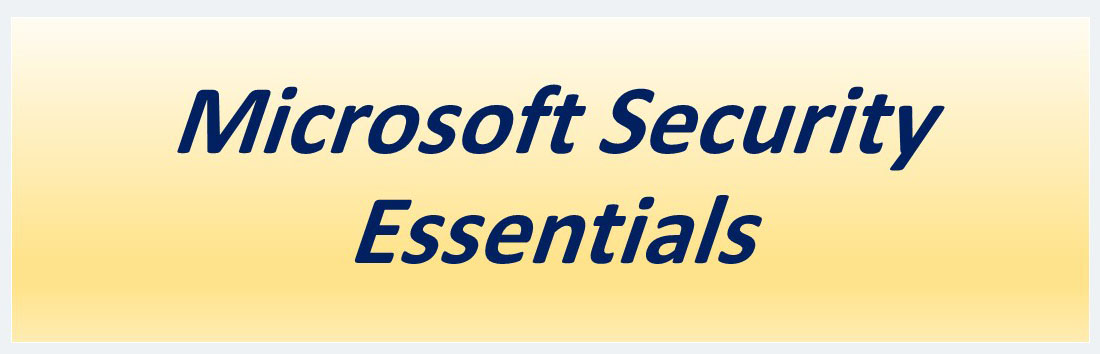
MSE is an antivirus software that provides protection against different types of malicious software, such as computer viruses, spyware, rootkits, and Trojan horses. Prior to version 4.5, MSE ran on Windows XP, Windows Vista, and Windows 7, but not on Windows 8 and later versions, which have built-in AV components known as Windows Defender. Instead, MSE 4.5 and later versions do not run on Windows XP. MSE secured AV-TEST certification in October 2009, having demonstrated its ability to eliminate all widely encountered malware. It lost that certification in October 2012; in June 2013, MSE achieved the lowest possible protection score, zero. However, Microsoft significantly improved this product during the couple of years preceding February 2018, when MSE achieved AV-TEST’s “Top Product” award after detecting 80% of the samples used during its test. (Source: en.wikipedia.org/MSE)
Microsoft Security Essentials reached end of service on January 14, 2020 and is no longer available as a download. Microsoft will continue to release signature updates (including engine) to service systems currently running Microsoft Security Essentials until 2023. Microsoft recommend all customers move to Windows 10 and Windows Defender Antivirus for best security option. (Source: support.microsoft.com)

Windows defender was first released as a downloadable free anti-spyware program for Windows XP, and was later shipped with Windows Vista and Windows 7. It has evolved into a full antivirus program, replacing Microsoft Security Essentials as part of Windows 8 and later versions. During a December 2017 test of various anti-malware software carried out by AV-TEST on Windows 10, Windows Defender earned 6 out of 6 points in detection rate of various malware samples, earning its “AV-TEST Certified” seal. (Source: en.wikipedia.org/windows defender)
——————————————
Source: At least 90% of all the content you see is copied and pasted from various pages of Microsoft’s official website here. Includes titles, descriptions, slogans and claims. Our purpose in this post is only to collecting information published by anti-malware manufacturers.
——————————————
Windows Defender impact on system performance isn’t too bad and is likely to be unnoticeable on reasonably well-specified PCs.
This malware receives database signature updates from Microsoft update website and is therefore always up to date.
The most important advantage of this antivirus is that it is fully integrated with Windows operating system, which means the highest level of compatibility with the operating system. In other words, some of the problems that we encounter if we install other malware on Windows – of course, rarely – will not happen if we use Windows defender. The important thing is that Windows defender is always getting better and may one day be one of the best anti-malware. Even today, many people prefer not to use third-party anti-malware on their computer, and most of them have not encountered any particular problem so far.
The main disadvantage of this anti-malware is that it sometimes makes mistakes in the False Positive. What’s false positive?
Windows defender has dedicated tabs for different features. Virus and threat protection is home to your usual quick, full and custom scans, plus an intensive offline scan mode to tackle hard-to-remove threats.
Capabilities
- Threat intelligence enables this anti-malware to identify attacker tools, techniques, and procedures, and generate alerts when these are observed in collected sensor data.
- Behavior-based, heuristic, and real-time antivirus protection. This includes always-on scanning using file and process behavior monitoring and other heuristics. It also includes detecting and blocking apps that are deemed unsafe, but may not be detected as malware. The endpoint behavioral sensors collect and process behavioral signals from the operating system and sends this sensor data to your private, isolated, cloud instance of Microsoft Defender Advanced Threat Protection.
- Cloud-delivered protection includes near-instant detection and blocking of new and emerging threats. Leveraging big-data, device-learning, and unique Microsoft optics across the Windows ecosystem, enterprise cloud products, and online assets, behavioral signals are translated into insights, detections, and recommended responses to advanced threats.
(Source of this section: docs.microsoft.com)

In May 1989, Symantec launched Symantec Antivirus for the Macintosh (SAM). By early 1991, Symantec’s Norton Group launched Norton Antivirus 1.0 (NAV) for PC and compatible computers. (Source: en.wikipedia.org/Norton)
——————————————
Source: At least 90% of all the content you see is copied and pasted from various pages of Norton’s official website here. Includes titles, descriptions, slogans and claims. Our purpose in this post is only to collecting information published by anti-malware manufacturers.
——————————————
Norton Antivirus runs on Microsoft Windows, Linux, Mac, Android and iOS.
We discuss about these Norton Antiviruses in this post:
- Antivirus Plus
- 360 Standard
- 360 Deluxe
- 360 with Lifelock Select
- 360 with Lifelock Advantage
- 360 with Lifelock Ultimate Plus
- Mobile Security Android
- Mobile Security iOS
Antivirus Plus
This product is an anti-malware and a ransomware protection. Antivirus plus is available for Windows and Mac. In fact, antivirus plus covers a single PC or Mac
This Anti-malware has these features and capabilities:
- Anti-Spyware, Antivirus, Malware & Ransomware Protection: This innovative security technology is powered by artificial intelligence (AI) and machine learning. Norton protection technology includes multiple defenses to protect your devices against viruses, malware, spyware and ransomware.
- Online Threat Protection
- Cloud Backup: Norton has multiple layers of protection to defend against ransomware attacks. Using automatic Cloud Backup is one more preventative measure to keep your files safe.
- Smart Firewall: This Firewall monitors the network traffic sent and received on your computer when you’re connected to the internet and blocks suspicious traffic.
- Password Manager: Norton Password Manager enables you to generate complex passwords and store them in a secure online vault. From within your vault, you can access your passwords at your fingertips.
- 100% Virus Protection Promise: Should your device become infected by a virus, Norton Experts are on-call to help, and if they can’t remove the virus, you get your money back.
360 Standard
Norton 360 Standard offers protection for 1 PC, 1 Mac or 1 smartphone or tablet.
This anti-malware has all the features and capabilities of antivirus plus, and it also has the following:
- Secure VPN: A VPN gives you protection and encryption for online privacy when you use a public or shared Wi-Fi network.
- PC SafeCam: Cybercriminals can use spyware to take pictures with your webcam without your knowledge. Norton 360 gives you protection against spyware, and SafeCam specifically blocks unauthorized webcam access to your PC.
- Dark Web Monitoring Powered by LifeLock: You can read about Dark web. Dark Web Monitoring searches Dark Web markets for your email address, and it notify you if it find a thing.
360 Deluxe
Norton 360 Deluxe offers protection for up to 5 PCs, Macs, smartphones or tablets.
This anti-malware has all the features and capabilities of 360 Standard, and it also has Parental Control.
360 with Lifelock Select
This product offers protection for up to 5 PCs, Macs, smartphones or tablets.
This anti-malware has all the features and capabilities of 360 Deluxe, and it also has the following:
- Privacy Monitor: Did you know that personal information, such as your address, phone number or date of birth, is legally available for free or for sale on many public sites? Once you click on Privacy Monitor, Norton will scan popular data broker sites for your personal info, so you can request to opt-out with the data broker giving you greater control over your online privacy.
- LifeLock Identity Alert™ System: This product can send alerts for a wide range of potential threats to your identity by text, phone, email, or mobile app.
- S.-based Identity Restoration Specialists: Having your identity stolen is scary, and you may not know who stole it or where to begin to resolve it. As a member, if your identity is compromised, an Identity Restoration Specialist is assigned to your case who guides you through the restoration process from start to finish.
- Stolen Wallet Protection: A stolen wallet could mean a stolen identity. As a member, if your wallet is stolen, you can call Norton and they’ll help cancel or replace credit cards, driver’s licenses, Social Security cards, insurance cards and more.
- Million Dollar Protection™ Package: Should you become a victim of identity theft while a member, the LifeLock Million Dollar Protection™ Package††† is here to help. You will be covered for personal expenses you incur and money stolen as a result of identity theft, up to the limits of your plan.
- Credit Monitoring: As a member, Norton monitor key changes to your credit file at one or all three leading credit bureaus depending on your plan, and alert you to help detect fraud.
- SSN & Credit Alerts: How would you know if someone opened a new credit card, cell phone plan or auto loan in your name? You can monitor your current credit cards for fraud, but identity thieves can open new credit lines, cell phone accounts, or auto loans in your name, building large debts that can ruin your credit. Social Security Number (SSN) & Credit Alerts, part of the LifeLock Identity Alert™ System, alert† you to new credit card applications, cell phone applications, auto loans and utilities within our network, so you can confirm whether the activity is fraudulent.
- ID Verification Monitoring: Your identity may be verified when opening a new credit card or similar activities by asking you security questions. What happens if a cybercriminal knows the answers to those questions? Norton monitor its network and alerts you if Norton detects a company is trying to verify your identity.
- Data Breach Notifications: Your information is virtually everywhere, from doctors, insurance companies, employers, even your favorite retailers. Norton lets you know about large-scale breaches.
360 with Lifelock Advantage
This product offers protection for up to 10 PCs, Macs, smartphones or tablets.
This anti-malware has all the features and capabilities of “Norton 360 with Lifelock Select”, and it also has another capability: Court Records Scanning. Norton checks court records for matches of your name and date of birth to criminal activity. This helps protect you from being falsely linked to arrests and convictions you know nothing about.
360 with Lifelock Ultimate Plus
This product offers protection for unlimited PCs, Macs, smartphones or tablets.
This anti-malware has all the features and capabilities of “Norton 360 with Lifelock Advantage”, and it also has following capabilities:
- 401(k) & Investment Activity Alerts: Investment and retirement accounts are often the lifeline for financial growth. Norton helps you protect your nest egg by alerting you to withdrawals and balance transfers.
- Home Title Monitoring: Someone could take out a loan and place a lien on your home, without your knowledge. Norton monitor for filings made at the recorder’s office related to your home’s title and notifies you so you can take necessary action to protect your home.
Mobile Security for Android
This product helps deliver powerful, effective protection for your Android device and personal information against stealthy new mobile cyber threats and online scams.
Norton mobile security, choose whether to block or get prompted when it detects that you may be receiving a fraud or spam call. Norton’s database of blacklisted Spam and Fraudulent telephone numbers is updated on a regular basis to help protect your privacy and personal information.
This app has following features:
- App Advisor: This feature proactively helps protect your smartphone against mobile threats like malware, ransomware, adware, and privacy leaks.
- Spam and Fraud Call Alerts: It helps you stop annoying robocalls and falling prey to fraudulent schemes devised to trick you into providing your personal information.
- Wi-Fi Security: It helps detect and alert you when a network you join is dangerous or under attack to help protect your personal and financial information. This feature helps you stop unwanted eavesdropping on your Wi-Fi connection and makes it harder for cybercriminals to steal personal information or passwords, infect your device with malware, or use your internet connection to perform illegal activities.
- Web Protection: It helps detect and safeguard you from navigation to fraudulent and malicious websites when using your preferred browser, app, SMS, MMS, Email, and social networking sites.
- Device Security: It lets you know when your operating system has vulnerabilities, so you can take action to help protect your device against cybercriminals that could take control of it or steal your personal information.
- Intrusive Adware App Advisor: Lets you know if apps may contain intrusive adware before you download from Google Play.
Mobile Security for iOS
This app helps deliver powerful, effective protection for your device and personal information against cyber threats and online scams.
- Wi-Fi Security: It uses advanced scanning to help detect and notify you about unsecure Wi-Fi networks, and those under attack by cybercriminals eavesdropping on your Wi-Fi connection to steal or glean personal information from the web sites you visit, accessing other devices on your network, infecting your device with malware, or using your internet connection to perform illegal activities.
- Web Protection: It helps detect and safeguard you from navigation to fraudulent and malicious websites when using your preferred browser, app, SMS, MMS, Email, and social networking sites.
- Device Security: It alerts you when your operating system is out of date, so you can take action to protect your device against vulnerabilities that could allow cybercriminals to take control of it or steal your personal information.
—————————————
Sources: