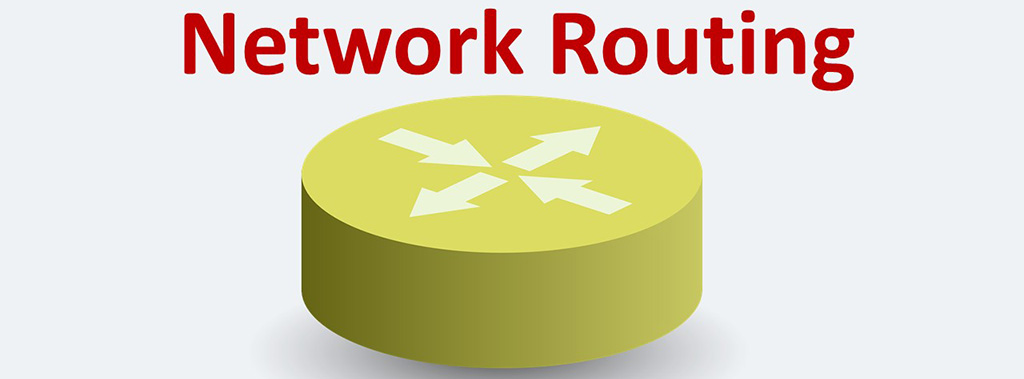Email tracking is a method for monitoring the delivery of email messages to the intended recipient. Email tracking means monitoring opens and clicks of emails to follow up with leads, job applicants, and partners. In other words, email tracking is the process of tracking sent emails and using that data to inform business decisions.
Email tracking involves using software to monitor the emails you send. Most tracking technologies use some form of digitally time-stamped record to reveal the exact time and date that an email was received or opened, as well the IP address of the recipient. In fact, Most email tracking tools capture data on open rates, times, and locations, as well as click-throughs on links and attachments. When the recipient opens the file, the beacon loads, alerting the sender to who opened the email, and when, and on what device, and where. How this works is that you add a web beacon – a tiny image pixel – to the mails that you send to the recipients. This web beacon is not visible to the end reader. Certain actions like email opens or link clicks will trigger notifications back to your email management system, alerting you to the fact that the email recipient has performed certain actions on the email you sent.
Most email marketing software provides tracking features, sometimes in aggregate (e.g., click-through rate), and sometimes on an individual basis.
Some email applications, such as Microsoft Office Outlook and Mozilla Thunderbird, employ a read-receipt tracking mechanism. The sender selects the receipt request option prior to sending the message, and then upon sending, each recipient has the option of notifying the sender that the message was received or read by the recipient. In other words, many different variations on this theme exist: Some work like read receipts, and simply report whether or not the recipient opened your message by displaying a small check in your inbox after the fact. Others can tell you how many times your message has been opened and when.
Additional technical information, such as who it is from, the email software they use, the IP addresses of the sender, and their email server is commonly available inside the Internet headers of the read receipt. So, email tracking gives us the power to build and maintain relationships in this exceedingly crowded, competitive inbox environment.
Of course, requesting a receipt does not guarantee that one will get one. Not all email applications or services support read receipts, and users can generally disable the functionality if they so wish. Those that do support it are not necessarily compatible with or capable of recognizing requests from a different email service or application.
![]()
- Providing unique insight: With Email Tracking, we’re provided with more than just valuable information about our contact’s engagement with our emails.
- Saving time: if you notice a contact is clicking on the links you sent and viewing a cover letter or a proposal that you attached, you know that you’re currently at the top of their minds. If you notice a customer is clicking on the links you sent and viewing a new proposal or cover letter that you attached with the email, there are clear signals that there is an intent to engage further or purchase. Contacting them at that point, when they are thinking about your email, makes that conversation far more timely and relevant. Investing in an email management system that allows email tracking helps you save a lot of time.
- Providing context: For example, if you included links or attachments in an email prior to a meeting, you can see if your contact has viewed them.
![]()
Email tracking can help us in the customer support process in several ways. These ways include:
- Most email tracking systems allow basic personalization features such as auto filling first names, or sender names. Also, segmenting customer base by location, language or purchase history can further help allow you to personalize your email communication with customers.
- When you see that an individual has opened the email but has not responded within an hour or two, you can call them right away to follow up instead of sending more emails.
- With the help of email tracking, you can study your open and click-through rates. This statistic can prove to be very valuable when you are trying to approach customers in a more personalized way. You may A/B test your content with some of the email tracking tools.
- Setting notifications for read emails or responses from customers is useful. Also, by avoiding pointless follow-up emails, email tracking saves ample time for both the email recipient and the support representative.
![]()
The GDPR (General Data Protection Regulation) and the CPPA (California Consumer Privacy Act) govern email trackers. This is because the email sender is monitoring the activities of the recipients without the latter’s knowledge.
So, you must observe the following steps for GDPR and CCPA compliance.
- Be transparent and disclose that you are making use of tracking technologies in the privacy policy.
- Ensure that you have created such a system that enables leads and prospects to clearly opt-in to email tracking and everything that it entails.
- Ensure the leads that have opted in can easily opt-out at any time they want with no strings attached.
![]()
This process consists of five main steps:
- Establishing company guidelines on email tracking practices: Get instructions for locating a header for your email provider.
- Installing an email tracking app.
- Composing an email: Open the email you want to trace and find its header.
- Checking the “Track” box.
- Scroll down below the box for the Trace Email results
There are many free email tracking software:
————————————
Sources: