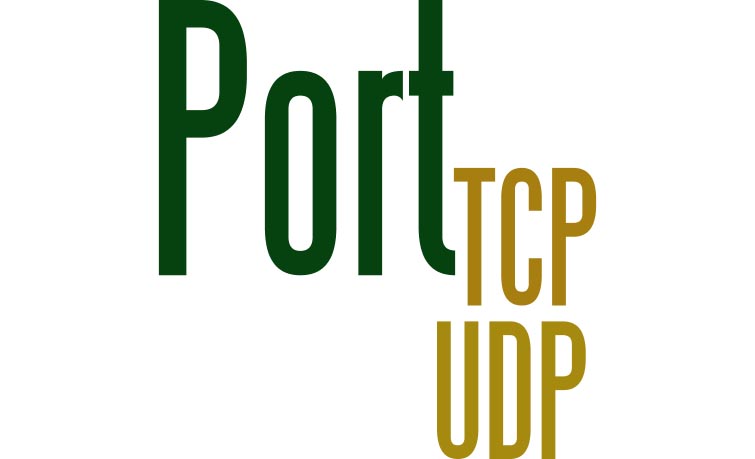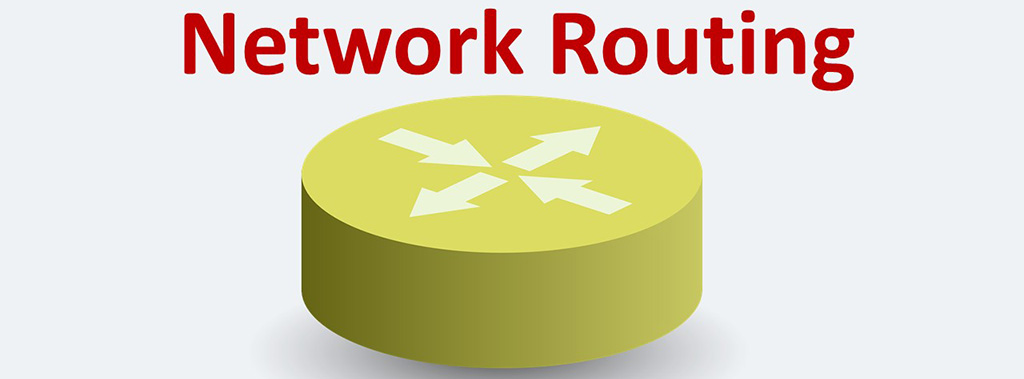This post is dedicated to TCP/UDP ports. But what’s port? In computer networking, a port is a communication endpoint. A computer port is a type of electronic, software (or programming) related docking point through which information flows from a program on your computer or to your computer from the Internet or another computer in a network. In other words, a computer or a program connects to somewhere or something else on the Internet via a port. At the software level, within an operating system, a port is a logical construct that identifies a specific process or a type of network service.
Port numbers allow different applications on the same computer to share network resources simultaneously. Networking ports are software-based and unrelated to physical ports that network devices have for plugging in cables. A port number is a 16-bit unsigned integer, thus ranging from 0 to 65535. The most common protocols that use port numbers are the Transmission Control Protocol (TCP) and the User Datagram Protocol (UDP).
Port numbers are automatically processed by the network hardware and software but network administrators may need to set up port forwarding to allow the port numbers of specific applications to pass through a firewall. Also, network programmers sometimes need to specify port numbers in their code, such as in socket programming.
A website URL will sometimes require a specific TCP port number to be included. For example, http://localhost:8080/ uses TCP port 8080 rather than the default port 80.
Source: lifewire.com
TCP/UDP
TCP stands for Transmission Control Protocol, and UDP is the abbreviation for User Datagram Protocol. TCP is considerably more reliable. It is connection-based transmission of data. There must be anchored points between sending location to receiving location, and data A that is sent first will always arrive at the destination prior to data B which was sent second.
UDP is connectionless protocol. Data is sent regardless of the receiving destination’s status. Unfortunately, there is no guarantee that the data will ever be received, in what order, or in what condition.
Port Range Groups
- 0 to 1023: Well-known port numbers. (also known as system ports). Only special companies like Apple QuickTime, MSN, SQL Services, Gopher Services and other prominent services have these port numbers.
- 1024 to 49151: Registered ports; meaning they can be registered to specific protocols by software corporations.
- 49152 to 65536: Dynamic or private ports; meaning that they can be used by just about anybody.
Open and Closed Ports
Security Experts recommend that all ports be classifying as either open or closed. They also advice that all non-essential ports to be closed.
A process called network port scanning detects test messages at each port number to identify which ports are open. Network professionals use port scanning as a tool to measure exposure to attackers and often lock down networks by closing non-essential ports.
Common TCP/UDP Port Numbers
The Internet Assigned Numbers Authority (IANA) has assigned port numbers to commonly used services like SSH, FTP, HTTP, HTTPS, and others. Here are some of the most common ones:
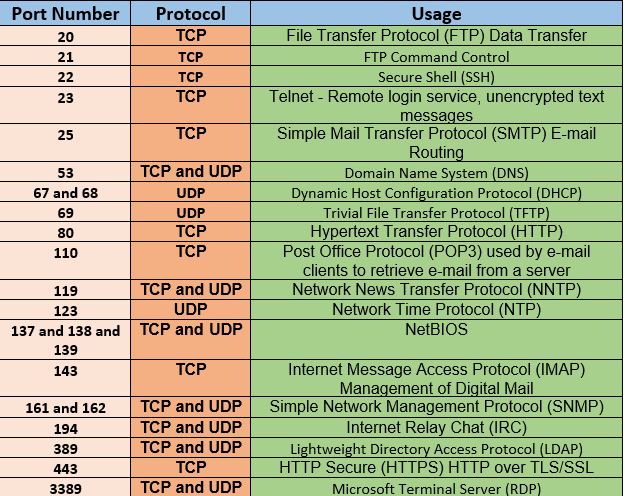
———————————
Sources: