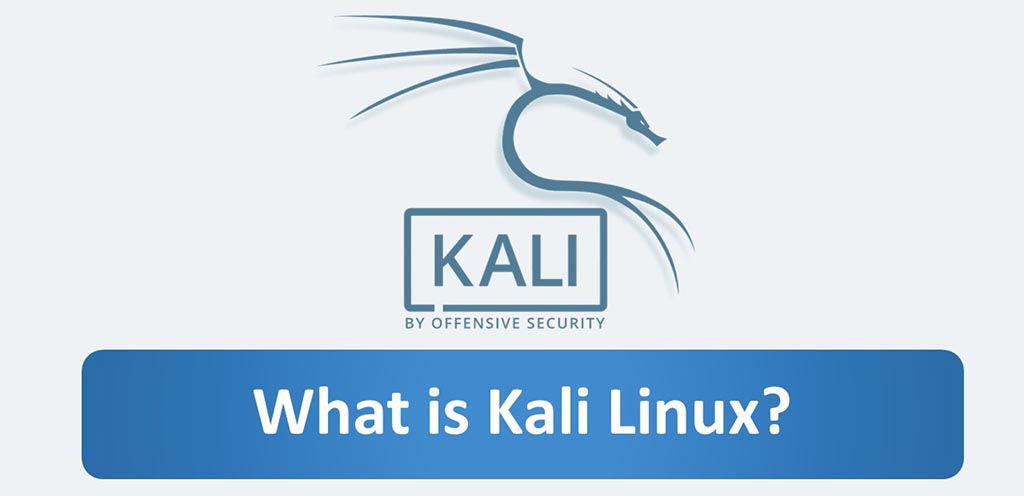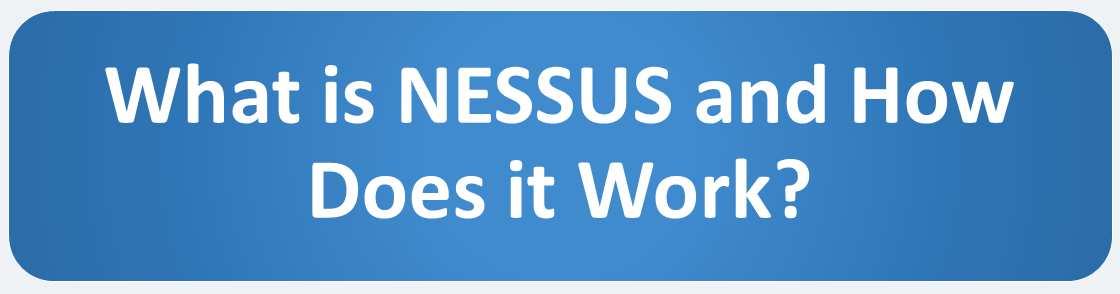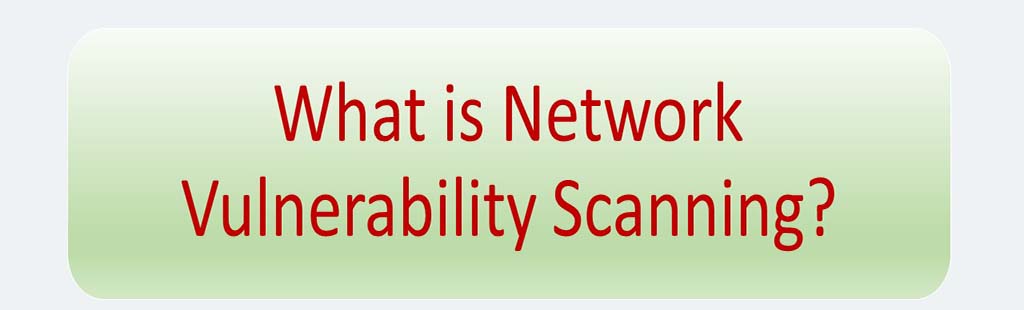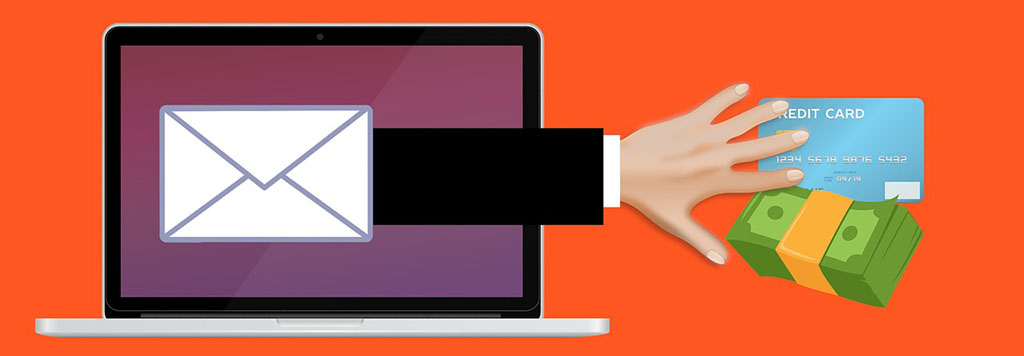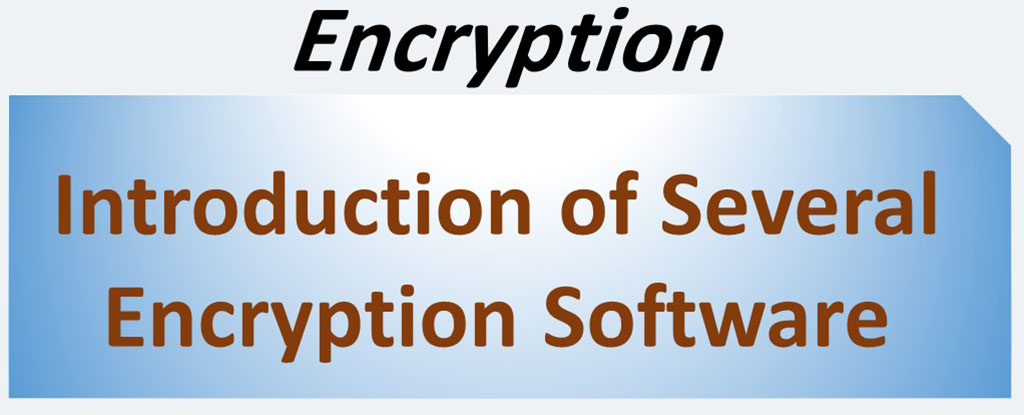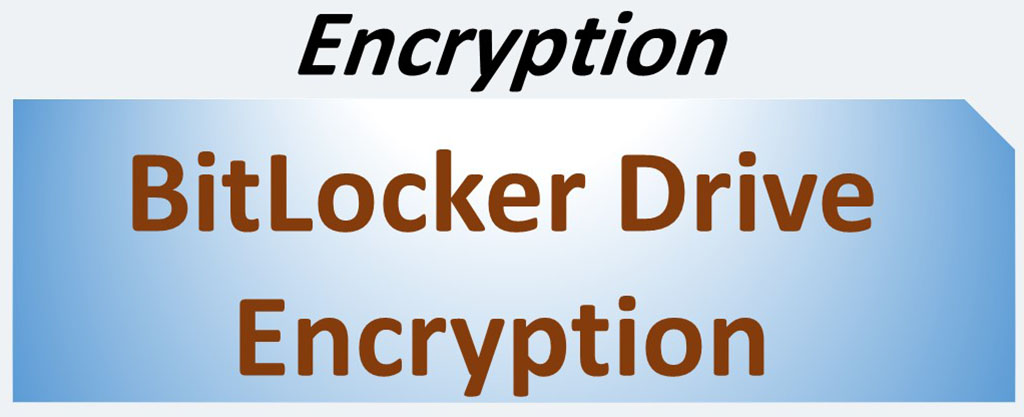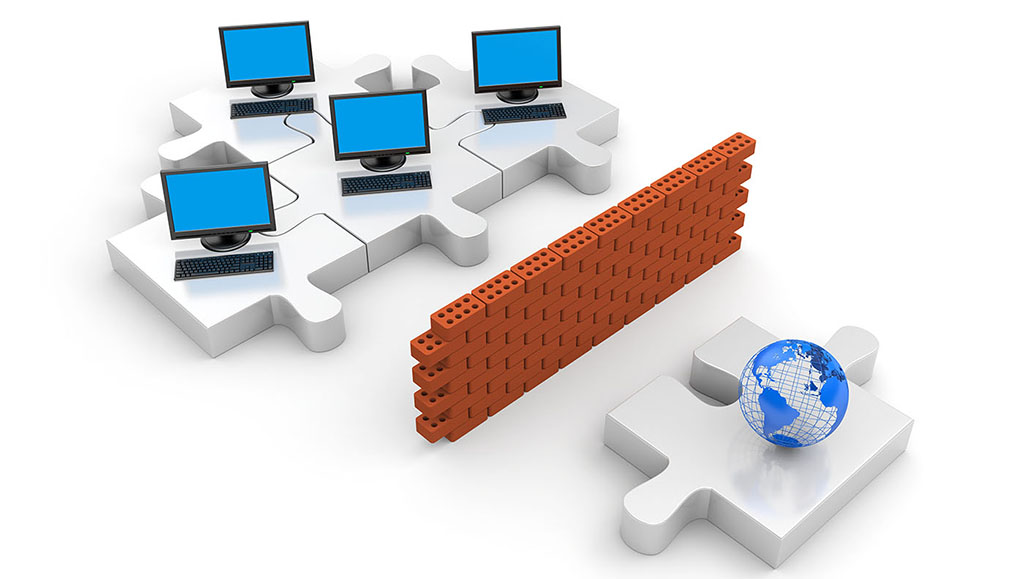Mobile devices come with their own set of problems, such as unauthorized data access and data leakage, which highlights the importance of managing these devices. Mobile device management (MDM) is a software application for the administration of mobile devices, such as smartphones, tablet computers and laptops. MDM includes storing essential information about mobile devices, deciding which apps can be present on the devices, locating devices, and securing devices if lost or stolen. The overall role of MDM is to increase device supportability, security, and corporate functionality while maintaining some user flexibility. In other words, the function of MDM is to control data, configuration settings and applications on all mobile devices used within a company or organization.
Today, some companies are implementing bring your own device (BYOD) policies to save on costs. These policies allow employees to use their personal devices to access company resources such as email, calendars and contacts. So, having a suitable MDM is very important and also very critical.
In organizations, MDM is a core component of enterprise mobility management (EMM) and it allows IT administrators to control, secure and enforce policies on smartphones, tablets and other endpoints. Enterprise mobility management (EMM) is the collective set of tools, technologies, processes, and policies used to manage and maintain the use of mobile devices within an organization. IT organizations and service providers use EMM suites to deliver IT support to mobile end users and to maintain security policies.
Modern EMM suites provide the following core functions:
- device inventory and tracking
- OS configuration management
- app whitelisting and blacklisting
- Mobile app deployment, updating and removal
- password enforcement
- Pre-defined Wi-Fi and Hotspot settings
- Mobile app configuration and policy management
- Remote view and control for troubleshooting
- data encryption enforcement
- Execute remote actions, such as remote wipe
- Mobile content management (source: net)
MDM functionality can include distribution of applications, data and configuration settings for all types of mobile devices. Consumer Demand for BYOD is now requiring a greater effort for MDM and increased security for both the devices and the enterprise they connect to, especially since employers and employees have different expectations concerning the types of restrictions that should be applied to mobile devices. So, the intent of MDM is to optimize the functionality and security of a mobile communications network while minimizing cost and downtime. (Source: wikipedia.org)
How Does MDM Software Work?
Mobile Device Management (MDM) uses client-server architecture:
- Server component: This part includes a centralized system that sends out commands to all devices on the server.
- Client component: This is the part the user sees. This component receives commands from the server and implements them.
In some cases, a single vendor provides both the client and the server, while in other cases the client and server come from different sources. MDM server remotely pushes configurations, apps, and policies managing the devices over-the-air (OTA). To initialize mobile device management, an application is installed on the smartphone or other mobile device. This gives an IT department the ability to monitor and control activity.
Source: indeed.com
What Are the Benefits of MDM?
- Support for BYOD policies: Employees are easily able to access company emails, calendars and other resources from their own devices.
- Time-saving automations: Saving time by automating repetitive tasks.
- Increased productivity: Whether employees participate in BYOD or use a company-issued device, they’ll likely have more access to company resources. Also, utilizing a combination of policies like blacklisting non-enterprise apps during work hours to ensure employees are more productivity-focused.
- Remote management: Managing devices over-the-air (OTA) without requiring any intervention from the user and without affecting productivity.
- Application management: MDM services allow companies to regulate and control the applications used for work processes. Centralized control processes install specific applications for each employee.
- Enhanced security: Protecting corporate data on mobile devices, and preventing it from being shared or saved on third-party services.
- Different profiles: More complex MDM solutions can split your personal mobile device into work and personal sections. So, the MDM monitors your work programs but not your personal apps.
- Orderly software updates: It is essential to make sure that all systems are up to date for security purposes. MDM solutions allow companies to update all devices in a coordinated manner.
- Achieve compliance: Meet complex compliance standards like the GDPR, HIPAA, ISO, PCI, and CJIS in just a few clicks.
- Data backup: Devices with MDM software automatically back up data based on company policy. For example, an employer could request backups daily or weekly. This allows you to access your information from any device when you need it. It also helps you save your data if any of your devices are lost or stolen.
Source: manageengine.com and indeed.com
MDM in Industries
- Healthcare: Today, mobile device use is more popular than ever in the healthcare sector. An MDM solution can help you ensuring that PHI remains secure from unauthorized access.
- Transportation: MDM lets businesses track shipments and vehicle locations as well as maintain a history of locations traversed.
- Education: With more and more schools adopting tablet-based teaching methods, it’s essential to manage these devices to ensure they’re only used for learning.
- Retail: Some enterprises in the retail industry use mobile devices built for a specific need, while others use a combination of in-house apps and certain policies on more standard devices like phones and tablets. Both specialized devices can be managed using an MDM solution.
- Service: An MDM solution helps you seamlessly manage personal devices (BYOD management) and in-house apps.
Source: manageengine.com
———————————
Sources: