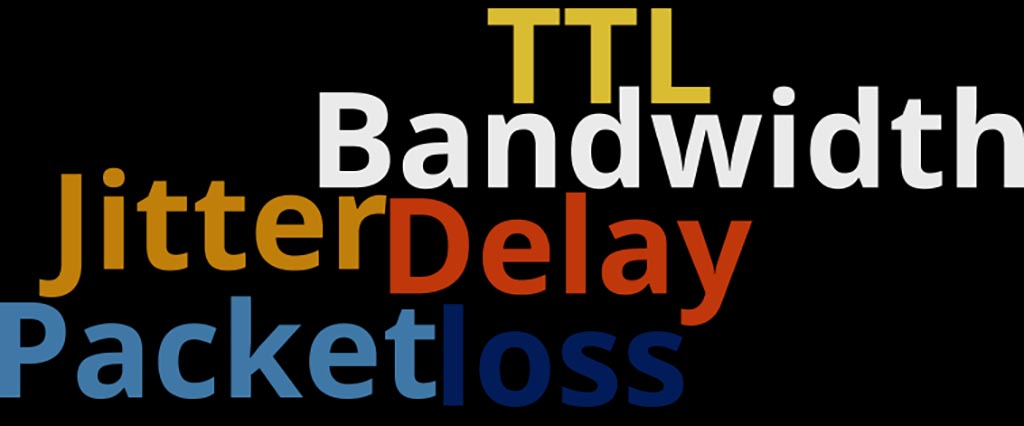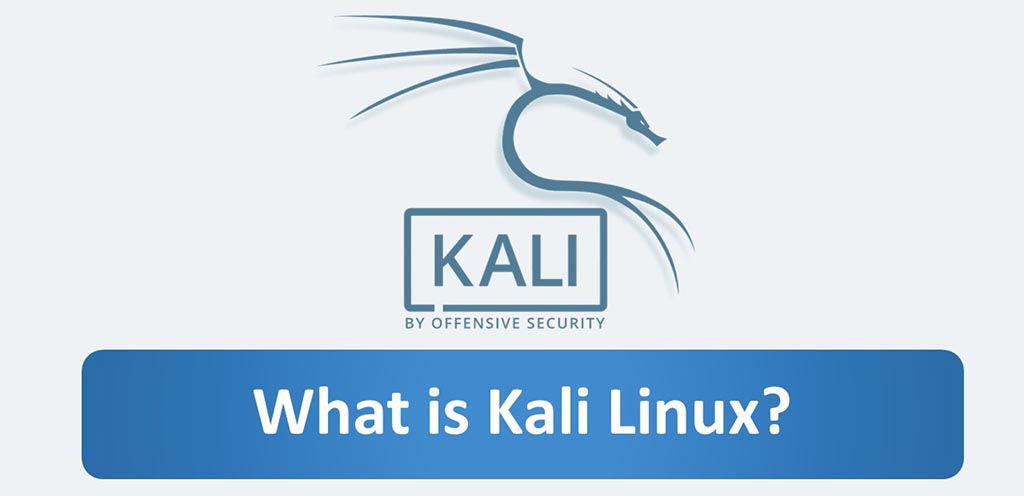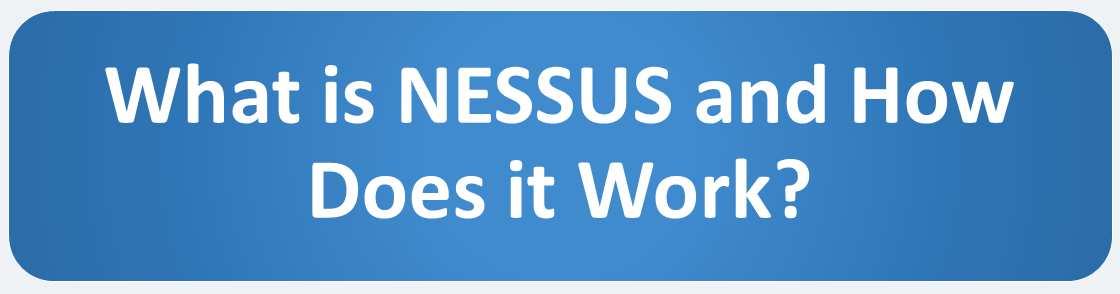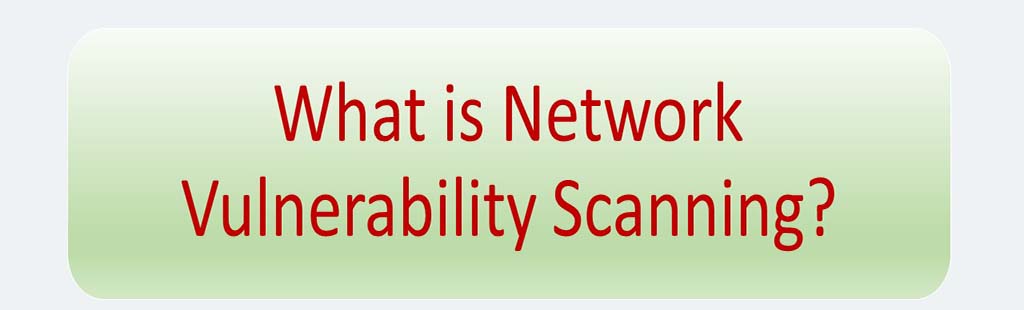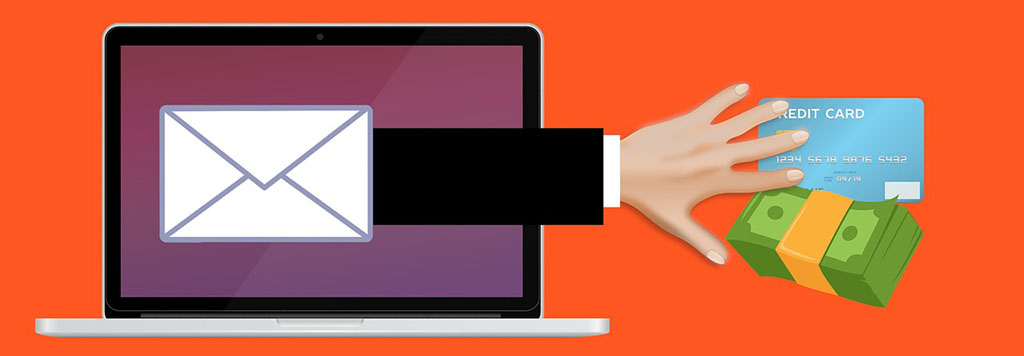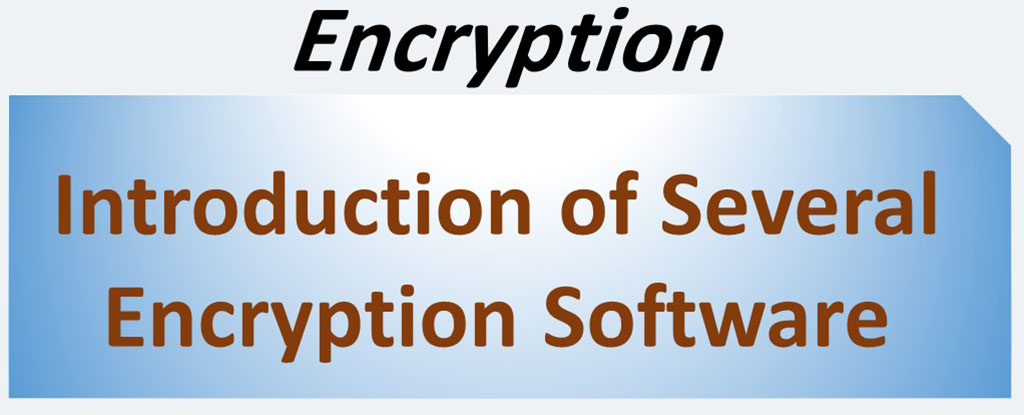In this post, we’ll take a look at measuring network performance to help you understand the different aspects of network performance. Network performance measurement is done by examining the values of several important factors. These factors include:
- Bandwidth and Throughput
- Delay
- Packet loss
- TTL
- Jitter
- Interference
Network performance measurement is defined as the overall set of processes and tools that can be used to quantitatively and qualitatively assess network performance.
Bandwidth and Throughput
There is very small difference between the two.
- Bandwidth refers to the number of data that can be transmitted from one point to another in a network, within a given time.
- Throughput is the number of data that actually got transmitted from one point to another within the given time. A throughput that is significantly lower than the bandwidth indicates a poor network performance.
In other words, bandwidth is the amount of data we expect to be transferred from one point to another at a given time (for example, in a second), but throughput is the amount of data that is actually at a given time (for example, in a second) are transferred from one point to another. In fact, the difference is in what we expect and what happens. In fact, bandwidth is a measure of capacity rather than speed. For example, a bus may be capable of carrying 100 passengers (bandwidth), but the bus may – for whatever reason- actually only transport 85 passengers (throughput).
The unit of measurement of bandwidth (and throughput as well) is bit per second (bps). For example, 100 bps. Be careful how you display the letter B. Why? Because “b” means bit per second (bps), but “B” means byte per second (Bps).
Delay
This parameter also called is latency. Delay, corresponds to how long it takes a message to travel from one end of a network (source point) to the other (destination point). Latency is measured strictly in terms of time. Ideally, the latency of a network is as close to zero as possible.
Delay include three components:
Propagation: Or speed-of-light propagation delay. Here is a fact, nothing, including a bit on a wire, can travel faster than the speed of light. Light travels across different media at different speeds. The following formula is used to calculate the propagation value:
Propagation = Distance/SpeedOfLight
Transmit: Or amount of time it takes to transmit a unit of data. This component is a function of the network bandwidth and the size of the packet in which the data is carried. The following formula is used to calculate the transmit value:
Transmit = Size/Bandwidth
Queue: There may be queuing delays inside the network, since packet switches generally need to store packets for some time before forwarding them on an outbound link.
In view of all the above, the delay can be calculated as follows:
Latency = Propagation + Transmit + Queue
Packet Loss
Packet loss refers to the number of packets that were successfully sent out from one point in a network, but never got to their destination. This metric can be quantified by capturing traffic data on both ends, then identifying missing packets and/or retransmission of packets.
The end effects will be detected by users in the form of voice and streaming interruptions, or incomplete transmission of files.
Packet loss provides a measure for determining network performance, as the lost packets are expressed as a percentage of the total number of sent packets. Usually, more than 3% of packet loss implies that the network is not performing optimally.
Packet loss can be caused by network congestion, router performance and software issues, among other factors.
Source: liveaction.com
TTL
Time to live (TTL) refers to the amount of time that a packet is set to exist inside a network before being discarded by a router. Learn more about TTL.
Jitter
Jitter is the variation in the time between data packets arriving, caused by network congestion, or route changes. The longer data packets take to transmit, the more jitter affects audio quality.
In other words, Jitter is defined as the variation in time delay for the data packets sent over a network. Jitter manifests itself in increased or uneven latency between data packets, which can disrupt network performance and lead to packet loss and network congestion.
The standard jitter measurement is in milliseconds (ms). If receiving jitter is higher than 15-20ms, it can increase latency and result in packet loss, causing audio quality degradation.
The measurement of jitter can be detected while making use of the network for VoIP applications, by determining the closeness of the VoIP audio or video to real physical interaction. Otherwise, a number of symptoms should be considered. These symptoms include:
- Choppy audio
- Delayed or dropped calls
- Static, choppy, or garbled audio
Source: viavisolutions.com and nextiva.com
Wireless Interference
Wireless interference occurs when something disrupts or weakens the Wi-Fi signal coming from the wireless router. The most typical channel for Wi-Fi connections today is in the 2.4GHz band. Because this radio band is shared with other devices in the home, interference from other radio signals can affect your Wi-Fi network’s performance.
Wi-Fi is a shared medium that operates in the unlicensed RFs within the 2.4GHz and 5GHz range. When an 802.11 client device hears another signal, whether it is a Wi-Fi signal or not, it will defer transmission until the signal ceases. Interference that occurs during transmission also causes packet loss. It reduces wireless network performance. The problem of RF interference is only exacerbated by the new 802.11n standard. 802.11n typically uses multiple radios within an AP to simultaneously transmit several Wi-Fi streams in different directions to achieve faster connectivity.
Here are some general (but usually helpful) tips for solving this problem: These include:
- Use wireless devices that work in a band other than the 2.4 GHz band.
- Upgrade your microwave because newer microwaves offer better shielding, and therefore cause less interference.
- There’s much less congestion in the 5GHz band. You can purchase a newer wireless router that supports both 2.4GHz and 5GHz simultaneously. Then, you can use the uncrowded 5GHz band for applications like streaming HD video to your television.
Source: actiontec.com
Factors Affecting Network Performance
A proper approach to network performance management must consider all of the essential categories through which problems may be manifested.
- Infrastructure: Identifying the over-capacity elements of the infrastructure can lead to proactive corrections or upgrades that can minimize future downtime rather.
- Network Issues: Hardware requirements are essential to capacity planning, these elements should be designed to meet all anticipated system demands. For example, an inadequate bus size on the network backplane or insufficient available memory might in turn lead to an increase in packet loss or otherwise decreased network performance.
- Applications: Poor performing applications can over-consume bandwidth. So, applications should be designed with their intended network environment in mind, using real-world networks for testing rather than simulation labs. Applications contributing to poor network performance can be identified using analytics to identify slow response time.
- Security Issues: There is a dilemma here. More security or better performance? I choose security, and many network experts and managers agree with me. Security components use significant bandwidth (for example, to record security logs, network monitoring, provide security reports, AAA operations, encryption and decryption, etc.) that reduce network performance. Don’t sacrifice security for performance enhancement.
Source: viavisolutions.com
———————————
Sources: